Log Server Distribution (asg_log_servers)
Description In SmartDashboard, multiple log servers can be configured per gateway object. In such an environment, the gateway sends its logs to all of its configured log servers. If the gateway object is a 61000/41000 Security System appliance (consisting of many SGMs) each SGM will send its logs to all log servers in the configuration. To reduce the load on the log servers, use the asg_log_servers command to enable log distribution (load sharing).
When enabled, each SGM sends its logs to one log server only. The decision as to which Log Server will be assigned to which SGM is done automatically and cannot be defined by the user.
Syntax
|
asg_log_servers
|
Example
|
asg_log_servers
|
Output
|
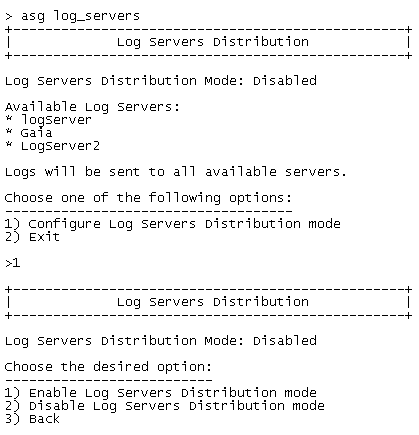
|
If log server distribution is already enabled, the command shows which log servers are assigned to each SGM:
|

|

|
Note - You cannot configure an SGM to send its logs to a particular log server. Distribution takes place automatically.
|
|



