SSM60 snmp-server configuration
On each Chassis, login to every SSM base switch address using telnet.
Enter ‘enable’ mode
Enter ‘configure terminal’ mode
Execute the following 5 commands:
snmp-server enable
snmp-server view myview 1.3 included
snmp-server group mygroup v3 auth read myview write myview notify myview
snmp-server system-name BI_cp
snmp-server user asg1 group mygroup v3 auth md5 asg1asg1
exit ‘configure terminal’ mode
execute ‘write’ to save configuration
Validating snmp configuration
After configuring all SSM60, validate configuration by running the following command from shell:
mgmt_monitor snmp_verify
Output after successful configuration:
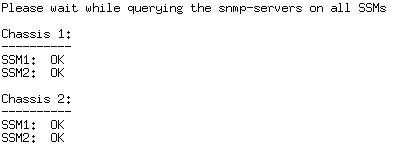
Configuring Non-local RADIUS Users Management port factor
Management Ports are integrated as part of the Chassis HA grade mechanism therefore; setting Management port factors (for all Management ports) are the same as ‘Standard’ or ‘Other’ data ports factors.
Use the set Chassis high-availability factors port management command to change management port factors (default = 11)
|



