Incidents Executions
The Executions page shows the details of alert executions related to the incident.
For more information, see Prevention Center > Executions.
To view the Executions page:
-
Access Infinity XDR
 Extended Detection & Response/XPR
Extended Detection & Response/XPR Extended Prevention & Response and click Incidents > Incidents.
Extended Prevention & Response and click Incidents > Incidents. -
Click the incident title or hover over the incident and click >.
-
Click Executions.
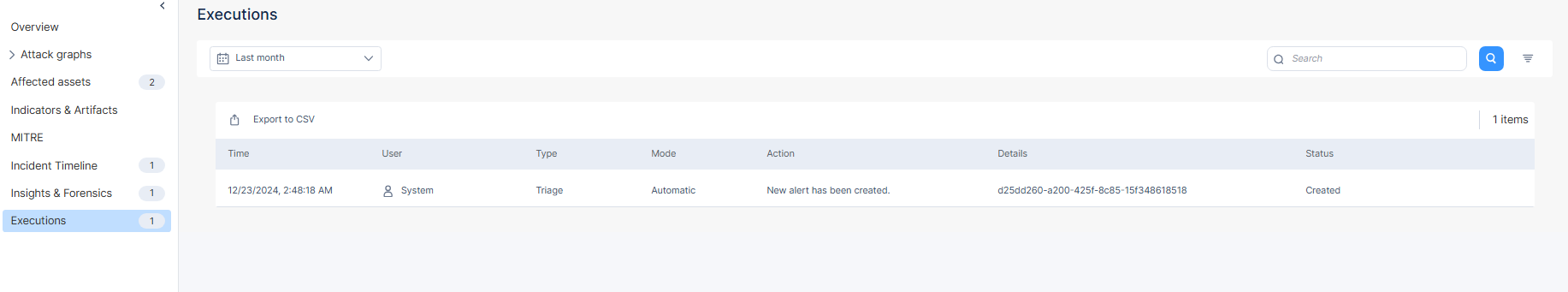
The Executions table shows:
|
Item |
Description |
|---|---|
| Time | Date and time when the execution was performed. |
| User | User who performed the execution. |
| Type |
Type of execution:
|
| Mode |
Mode of execution:
|
| Action | Action taken on the alert. |
| Details | Details about the execution, such as Insight |
|
Status |
Status of the execution:
|
To view the executions during a specific time period, select the required option from the list at the top.
To export the Executions table data to a CSV file, click Export to CSV.
To search, in the Search field, enter the string and click the ![]() icon.
icon.
To filter the Executions table:
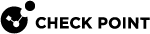
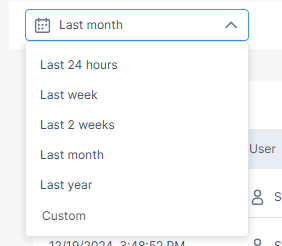
 icon and then click
icon and then click 