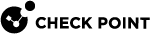Configuring UEM to Deploy the Harmony Mobile Protect app
Prerequisites
-
BlackBerry UEM
 Unified Endpoint Management. An architecture and approach that controls different types of devices such as computers, smartphones and IoT devices from a centralized command point. 12.6 or higher.
Unified Endpoint Management. An architecture and approach that controls different types of devices such as computers, smartphones and IoT devices from a centralized command point. 12.6 or higher. -
For on-premise BlackBerry UEM Deployments, the port used for the UEM Web Services API (default: TCP 18084) must be accessible remotely by the Harmony Mobile servers through your firewall before trying to connect.
General Workflow
-
Add the Harmony Mobile Protect app to your App Catalog. See Adding the Harmony Mobile Protect app to your App Catalog.
-
Prompt the Harmony Mobile Protect app installation on your devices. See Automatic Activation of Harmony Mobile.
-
Connect the app to your devices, see Connecting the Harmony Mobile Protect app to your Device.
-
Optional: Configure the Mitigation Process for the app. See Creating a Mitigation Process.