Global Exclusions
With Global Exclusions in a Managed Security Service Provider (MSSP) account, you can create exclusions (using Legacy or Smart Exclusions) at one place and sync them with the child accounts.
To access Global Exclusions, go to Overview > MSSP View > Global Exclusions.
Adding Global Exclusions using Legacy Exclusion
For information on how to add exclusions using Legacy Exclusion, see Adding Global ExclusionsAdding Global Exclusions
After you add exclusions, click Save. The exclusions are installed on the Endpoint Management Server![]() Check Point Single-Domain Security Management Server or a Multi-Domain Security Management Server. and enforced on the endpoint through the Harmony Endpoint Security Client.
Check Point Single-Domain Security Management Server or a Multi-Domain Security Management Server. and enforced on the endpoint through the Harmony Endpoint Security Client.
|
|
Caution - When you click Save, in addition to the exclusion changes, all the policy changes that have been saved for the corresponding capability in the child accounts are also installed on the Endpoint Management Server. For example, if you have added Anti-Malware exclusions, then all the saved changes related to the Anti-Malware |
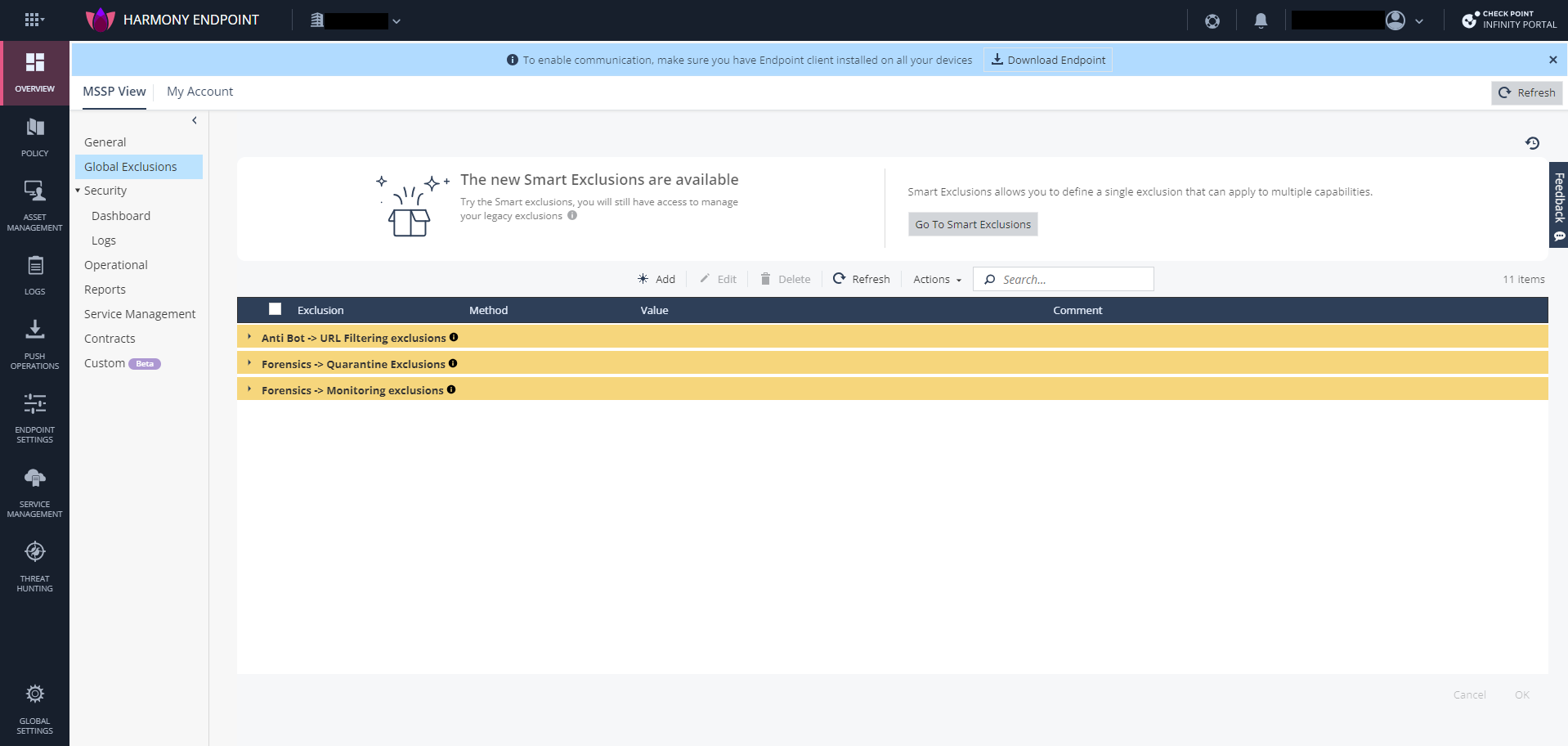
Adding Global Exclusions using Smart Exclusion
For information on how to add exclusions using Smart Exclusion, see Adding Global Exclusions.
After you add exclusions, click Save. The exclusions are installed on the Endpoint Management Server and enforced on the endpoint through the Harmony Endpoint Security Client.
|
|
Caution - When you click Save, in addition to the exclusion changes, all the policy changes that have been saved for the corresponding capability in the child accounts are also installed on the Endpoint Management Server. For example, if you have added Anti-Malware exclusions, then all the saved changes related to the Anti-Malware policy in the child accounts are installed to the Endpoint Management Server. |

Syncing Exclusions with Child Accounts
If the Harmony Endpoint service status in child accounts is Running, then the exclusions are automatically synchronized with the Global Exclusions configured in the MSSP server. If the service status is Stopped or Paused, then the system shows a banner notification when the service in the child accounts is Running again.

Click Sync All to sync the exclusions with the child accounts.

