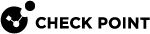Testing your Configuration
To test your configuration you must check its activity on your branch device.
Testing from the Infinity Portal
On the Check Point Infinity Portal receive the Test IP Address to ensure that traffic is sent through the Check Point tunnels.
To test your configuration from the Infinity Portal:
-
Log into Check Point Infinity Portal. See Creating an Account in the Check Point Infinity Portal.
-
Go to Harmony Connect > Sites and locate your site.
-
Click Menu > Show Instructions and locate the Test IP address.
-
Use
pingfor the Test IP address to test this configuration.Example:
Testing from the Citrix SD-WAN
To test the Harmony Connect configuration from Citrix SD-WAN:
-
Go to Monitoring and click the Edge that sends the traffic.
-
Locate your Check Point tunnels and make sure that they are up. They must show the amount of traffic that is sent and received.
-
 For IPsec Tunnels:
For IPsec Tunnels:
-
Open Monitoring > Statistics > IPsec Tunnels.
-
Make sure that Tunnel status is set to GOOD.
-
-
 For GRE Tunnels:
For GRE Tunnels:
-
Open Monitoring > Statistics > GRE Tunnel.
-
Make sure that Tunnel status is set to GOOD.
-
-
You can watch the Cybersecurity Events at the Check Point Infinity Portal. See Monitoring Cybersecurity Events.