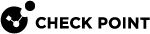General Information
About this Guide
This guide explains how to configure IPsec tunnels and service chain traffic from a Citrix SD-WAN device to Check Point Harmony Connect.
About Citrix SD-WAN
Citrix SD-WAN is an open, programmable and scalable cloud scale architecture. Through Citrix SD-WAN console you can quickly establish an SD-WAN overlay fabric to connect data centers, branches, campuses, and colocation facilities to improve network speed, security, and efficiency.
This guide describes how to protect your branch offices in two different ways through GRE or IPsec tunnels routed to Check Point Harmony Connect.
These instructions refer to Citrix SD-WAN Version 9.3 and later.
About Check Point Harmony Connect
Check Point Harmony Connect is a cloud security platform that provides Check Point latest threat prevention and access control for branch offices. Companies can connect their present routing equipment or SD-WAN device to Harmony Connect without other dedicated hardware by Check Point. Harmony Connect is a full software-as-a-service solution that needs no customer maintenance.
Check Point security product line includes: preventing known attacks using reputation services, signatures and bot communication prevention, preventing unknown attacks using cloud-based sandboxing, an Access Control Policy including Content Awareness, HTTPS Inspection and Application Control, and a web-based management for security events and log monitoring, policy, and site configuration.
For more information, see the Harmony Connect Administration Guide.