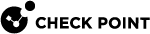High Availability Environment
In a High Availability (HA) environment, you may need to run some vsec_lic_cli commands (see Managing CloudGuard Central Licenses) on both the Primary (Active) and Secondary (Standby) Management Servers or Multi-Domain Servers. (In such cases, the tool displays instruction messages on the screen.Otherwise, information syncs automatically between the HA machines.)
A Security Management Server![]() Dedicated Check Point server that runs Check Point software to manage the objects and policies in a Check Point environment within a single management Domain. Synonym: Single-Domain Security Management Server. and Multi-Domain Security Management Server
Dedicated Check Point server that runs Check Point software to manage the objects and policies in a Check Point environment within a single management Domain. Synonym: Single-Domain Security Management Server. and Multi-Domain Security Management Server![]() Check Point Single-Domain Security Management Server or a Multi-Domain Security Management Server. can manage up to 1500 Security Gateways or Cluster
Check Point Single-Domain Security Management Server or a Multi-Domain Security Management Server. can manage up to 1500 Security Gateways or Cluster![]() Two or more Security Gateways that work together in a redundant configuration - High Availability, or Load Sharing. Members, allowing concurrent policy installation on all Security Gateways or Cluster Members at once.
Two or more Security Gateways that work together in a redundant configuration - High Availability, or Load Sharing. Members, allowing concurrent policy installation on all Security Gateways or Cluster Members at once.
High Availability Management Server
In this HA configuration, the Central License![]() A Central License is a CloudGuard Security Gateway license. It is deployed and managed on the Security Management Server or Multi-Domain Server and distributed from a license pool to all CloudGuard Security Gateways connected to corresponding Management Servers. tool can only manage, add, remove, and distribute licenses from the Active Management Server.
A Central License is a CloudGuard Security Gateway license. It is deployed and managed on the Security Management Server or Multi-Domain Server and distributed from a license pool to all CloudGuard Security Gateways connected to corresponding Management Servers. tool can only manage, add, remove, and distribute licenses from the Active Management Server.
|
|
Important - In versions R81.20 with Jumbo HFA Take 26 and higher, you must add and remove licenses on Standby Management Servers using the Example
From the Standby Management Server, run:
|
High Availability Multi-Domain Server
On a HA Multi-Domain Server![]() Dedicated Check Point server that runs Check Point software to host virtual Security Management Servers called Domain Management Servers. Synonym: Multi-Domain Security Management Server. Acronym: MDS., the Central License tool runs in two modes: MDS (System) Mode or Domain Mode (see Multi-Domain Server Modes).
Dedicated Check Point server that runs Check Point software to host virtual Security Management Servers called Domain Management Servers. Synonym: Multi-Domain Security Management Server. Acronym: MDS., the Central License tool runs in two modes: MDS (System) Mode or Domain Mode (see Multi-Domain Server Modes).
-
In Domain Mode, you can manage licenses only from the Active Domain Server
 The only Domain Management Server in a Management High Availability deployment that can manage a specified Domain. (CMA).
The only Domain Management Server in a Management High Availability deployment that can manage a specified Domain. (CMA). -
In MDS (System) Mode, each Multi-Domain Server manages licenses for Security Gateways connected to its Active Domain Servers (CMAs). For Security Gateways managed by secondary Multi-Domain Servers, perform license management operations from each corresponding Multi-Domain Server.
Distributing Licenses to Security Gateways in MDS (System) Mode
In MDS (System) Mode, you add, manage and distribute licenses from the Active Multi-Domain Server. The licenses are then automatically synchronized between all Standby Multi-Domain Servers (it can take a maximum of 3 minutes). You can also run Sync Now from the SmartConsole![]() Check Point GUI application used to manage a Check Point environment - configure Security Policies, configure devices, monitor products and events, install updates, and so on. to synchronize the licenses instantly. After that, each Multi-Domain Server distributes the licenses to all Security Gateways connected to its Active Domain Servers (CMAs).
Check Point GUI application used to manage a Check Point environment - configure Security Policies, configure devices, monitor products and events, install updates, and so on. to synchronize the licenses instantly. After that, each Multi-Domain Server distributes the licenses to all Security Gateways connected to its Active Domain Servers (CMAs).
|
|
Important - In versions R81.20 with Jumbo HFA Take 26 and higher, you must add and remove licenses on all secondary Multi-Domain Servers using the |
This example shows how to add licenses and distribute them on the HA Multi-Domain Server:
On the Primary Multi-Domain Server, run:
-
vsec_lic_cli on -
vsec_lic_cli add <license string related to the IP of the primary MDS> -
vsec_lic_cli distribute
On the Secondary Multi-Domain Server, run:
-
vsec_lic_cli on -
In versions R81.20 with Jumbo HFA Take 26 and higher, run:
cplic put <The same license string related to the IP of the primary MDS> -
vsec_lic_cli distribute
This example shows how to remove a license from the HA Multi-Domain Server:
On the Primary Multi-Domain Server run:
-
vsec_lic_cli on -
vsec_lic_cli remove <license CK> -
vsec_lic_cli distribute
On the Secondary Multi-Domain Server run:
-
vsec_lic_cli on -
In versions R81.20 with Jumbo HFA Take 26 and higher, run:
cplic del <license signature>To find the license signature, use one of these commands on the Secondary Multi-Domain Server:
-
cplic print -n -x | grep <the CK of the license deleted on the primary MDS> -
mgmt_cli -r true show central-licenses
-
-
vsec_lic_cli distribute
|
|
Notes:
|