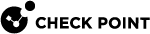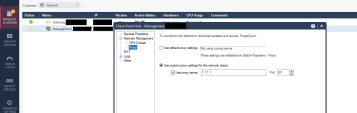Overview
CloudGuard Central Licensing feature for Check PointSecurity Management Servers and Multi-Domain Servers enables simple and flexible license management on CloudGuard Security Gateways.
The CloudGuard Central License![]() A Central License is a CloudGuard Security Gateway license. It is deployed and managed on the Security Management Server or Multi-Domain Server and distributed from a license pool to all CloudGuard Security Gateways connected to corresponding Management Servers. tool is deployed on the Security Management Server
A Central License is a CloudGuard Security Gateway license. It is deployed and managed on the Security Management Server or Multi-Domain Server and distributed from a license pool to all CloudGuard Security Gateways connected to corresponding Management Servers. tool is deployed on the Security Management Server![]() Dedicated Check Point server that runs Check Point software to manage the objects and policies in a Check Point environment within a single management Domain. Synonym: Single-Domain Security Management Server. or Multi-Domain Server
Dedicated Check Point server that runs Check Point software to manage the objects and policies in a Check Point environment within a single management Domain. Synonym: Single-Domain Security Management Server. or Multi-Domain Server![]() Dedicated Check Point server that runs Check Point software to host virtual Security Management Servers called Domain Management Servers. Synonym: Multi-Domain Security Management Server. Acronym: MDS.. It organizes CloudGuard licenses into a shared pool and automatically distributes them between subscribed CloudGuard Security Gateways.
Dedicated Check Point server that runs Check Point software to host virtual Security Management Servers called Domain Management Servers. Synonym: Multi-Domain Security Management Server. Acronym: MDS.. It organizes CloudGuard licenses into a shared pool and automatically distributes them between subscribed CloudGuard Security Gateways.
Key features:
-
Scalability - Supports scaling of Security Gateway
 Dedicated Check Point server that runs Check Point software to inspect traffic and enforce Security Policies for connected network resources. instances and virtual cores.
Dedicated Check Point server that runs Check Point software to inspect traffic and enforce Security Policies for connected network resources. instances and virtual cores. -
License Distribution - Automatically distributes licenses to Security Gateways.
-
Centralized Management - Streamlines license management.
Supported Solutions
-
All public and private cloud solutions of Check Point Security Management Servers and Multi-Domain Security Management Servers.
Supported versions: R80.20 and higher.
-
All Security Gateways running on public and private cloud platforms with Check Point CloudGuard solutions: Amazon Web Services (AWS
 Amazon® Web Services. Public cloud platform that offers global compute, storage, database, application and other cloud services.), Microsoft Azure
Amazon® Web Services. Public cloud platform that offers global compute, storage, database, application and other cloud services.), Microsoft Azure Collection of integrated cloud services that developers and IT professionals use to build, deploy, and manage applications through a global network of data centers managed by Microsoft®., Google Cloud Platform
Collection of integrated cloud services that developers and IT professionals use to build, deploy, and manage applications through a global network of data centers managed by Microsoft®., Google Cloud Platform Google® Cloud Platform is a suite of products and services that includes hosting, cloud computing, database services and more. Acronym: GCP. (GCP
Google® Cloud Platform is a suite of products and services that includes hosting, cloud computing, database services and more. Acronym: GCP. (GCP See 'Google Cloud Platform'.), VMware ESXi, NSX-T, Hyper-V, OpenStack
See 'Google Cloud Platform'.), VMware ESXi, NSX-T, Hyper-V, OpenStack An open source cloud-computing infrastructure for service providers and enterprises. It includes modules for administration, storage, networking and Virtual Machine deployment and control., and KVM.
An open source cloud-computing infrastructure for service providers and enterprises. It includes modules for administration, storage, networking and Virtual Machine deployment and control., and KVM.
Note - NSX-V is not supported with this tool.
Supported versions: R80.10 and higher.
Prerequisites
-
If you use the Central License tool in MDS (System) Mode on a Multi-Domain Server (see Multi-Domain Server Modes), make sure each Domain has access to the Internet. Make sure that DNS and proxy settings are correct.
Proxy settings must be configured in SmartConsole
 Check Point GUI application used to manage a Check Point environment - configure Security Policies, configure devices, monitor products and events, install updates, and so on. for each Domain. For that:
Check Point GUI application used to manage a Check Point environment - configure Security Policies, configure devices, monitor products and events, install updates, and so on. for each Domain. For that: -
The Central License tool distributes licenses only to Security Gateways with the policy installed.
|
|
Best Practice - The Management Server |