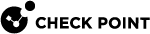Multi-Domain Server Modes
The Central License![]() A Central License is a CloudGuard Security Gateway license. It is deployed and managed on the Security Management Server or Multi-Domain Server and distributed from a license pool to all CloudGuard Security Gateways connected to corresponding Management Servers. tool (
A Central License is a CloudGuard Security Gateway license. It is deployed and managed on the Security Management Server or Multi-Domain Server and distributed from a license pool to all CloudGuard Security Gateways connected to corresponding Management Servers. tool (vsec_lic_cli) operates in two modes on Multi-Domain Server![]() Dedicated Check Point server that runs Check Point software to host virtual Security Management Servers called Domain Management Servers. Synonym: Multi-Domain Security Management Server. Acronym: MDS.:
Dedicated Check Point server that runs Check Point software to host virtual Security Management Servers called Domain Management Servers. Synonym: Multi-Domain Security Management Server. Acronym: MDS.:
|
Mode |
Description |
||
|---|---|---|---|
|
MDS (System) Mode |
|
||
|
Domain Mode |
|
Changing Multi-Domain Server Context
-
To set the Multi-Domain Server context, run the
mdsenvcommand in the Management Server CLI. -
To set the Domain Management Server context, run the
mdsenv <Domain name or IP>command in the Management Server CLI.
Changing Mode
The vsec_lic_cli tool operates either in MDS (System) Mode or Domain Mode.
To see the current mode, run: vsec_lic_cli mode status
To change the mode:
-
Remove all CloudGuard Central Licenses added in the current mode. (See Remove license.)
-
From the Multi-Domain Server context, run:
vsec_lic_cli mode <mds|domain>.