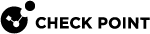Troubleshooting
| Issue | Solution |
|---|---|
|
Where are the service logs? |
Examine this log file:
You do not need to enable any additional debugging to view the full log. |
|
The Management Server |
The latest add-on package is not installed on your Management Server. Download and install the latest version. See sk130372. |
|
The
|
The Transit service can only run on Check Point Security Management Server on AWS Install a supported version. |
|
The
|
The Security Management Server IAM role is not set with read/write permissions, or trust between a spoke account and a management account is not configured properly. See the issue below "What permissions are required for the IAM role?" for an example of IAM role permissions required for the Security Management Server. |
|
CloudGuard from the Transit GW ASG are not provisioned. They do not show in SmartConsole |
|
|
Connection to the Transit Gateway is lost after the restrictive policy is installed for the first time, and the policy cannot be installed again on the Transit Gateway. |
The Transit Gateway is configured to connect to the Security Management Server with the public IP address (the elastic IP address), but the Security Management Server in SmartConsole is configured with the private IP address.
|
|
There is no spoke-to-spoke communication for some traffic, although ICMP pings between the spokes can pass. |
Confirm the Security Policy
|
|
CloudGuard feature does not work |
Install the latest Hotfix |
|
What permissions are required for the Security Management Server IAM role? |
Use the IAM role in Using the Existing On-Premises Security Management Server or the Security Management Server in AWS. |
|
How do I add a Corporate Gateway, as an Externally Managed VPN Gateway to allow a secured VPN connection between the on-premises and the Transit Hub? |
See sk120534. |
|
How do I configure Remote Access VPN through a Corporate Gateway to a Spoke VPC? |
See sk120534. |
|
Transit Gateways are not added to the Management Server. |
Check tags in the and Route Tables as described in Step 5: Deploying the Security Transit Gateway Auto Scaling Group. |
|
I used the Transit Gateway First Time Configuration Wizard. However, the configuration is not correct. |
You have these options:
|
|
The |
Before you define a VPN community for the template, it must be defined on the AWS Controller. |
|
Security Gateways are not added to the VPN Community. |
If the VPN Community was created after you provisioned the Security Gateways, then terminate the Security Gateways in AWS. New Security Gateways are created, provisioned and added to the VPN Community automatically. |
|
When using an external Classic Load Balancer for the inbound traffic, targets are not healthy. |
Ensure that the health checks are configured as follows: Ping Target: Protocol:Instance_Port (for example, TCP:9080) Timeout: 5 seconds Interval: 30 seconds Unhealthy threshold: 3 |