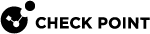If You Do Not Have Your Password
If you forget your password or do not have your Smart Card, use Remote Help for assistance.
There are two types of Full Disk Encryption Remote Help:
-
One-Time Logon - Allows you to log in to the system through a request sent to the system administrator from the Pre-boot menu.
-
Change password - Use this option if you use a fixed password and forgot it.
|
|
Note - If you deployed the Easy Unlock (Smart Preboot), use the network One-Time Logon and network password change. See "Easy Unlock" on page 1. |
To use Remote Help to log in:
-
Enter your User account name and click in the next field.
-
Click Remote Help.
The Remote Help Logon window opens.
-
Select either Password Change or One-Time Logon.
-
Call your administrator or help desk to guide you through the process.