Getting Started with CloudGuard
Before you can start to onboard cloud environments, configure policies, and monitor your environments, you must do these steps:
Step 1: Creating an Account in the Infinity Portal
Check Point Infinity Portal is a web-based interface that hosts the Check Point security SaaS services.
With Infinity Portal, you can manage and secure your IT infrastructures: networks, cloud, IoT, endpoints, and mobile devices.
To create an Infinity Portal account, see the Infinity Portal Administration Guide.
|
|
Important - The creation of new accounts from secure.dome9.com and its subdomains is not available. |
Step 2: Logging in to your account
Log in to the account in your region:
-
United States: https://secure.dome9.com
-
Europe: https://secure.eu1.dome9.com
-
Australia: https://secure.ap2.dome9.com
-
Canada: https://secure.cace1.dome9.com
-
India: https://secure.ap3.dome9.com
-
Singapore: https://secure.ap1.dome9.com
To access the Infinity CloudGuard portal:
-
Log in to the Infinity Portal.
-
Click the icon in the top left corner of the Infinity Portal window.
-
From the CloudGuard group, select one of the CloudGuard modules.
-
If you access the CloudGuard portal for the first time, select one of the options below.
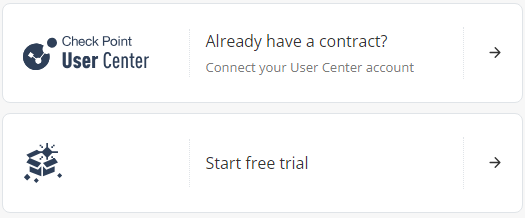
-
Connect your User Center
 The Check Point User Center offers single sign-on management for all your Check Point needs:
Manage Accounts & Products
Get Support Offers
License Products
Open & manage your Service Requests
Access Downloads and product documentation
Search Technical Knowledge Center account if you already have a Check Point contract. When you select this option, the Attach Account window opens. For more information, see Associated Accounts in the Infinity Portal Administration Guide.
The Check Point User Center offers single sign-on management for all your Check Point needs:
Manage Accounts & Products
Get Support Offers
License Products
Open & manage your Service Requests
Access Downloads and product documentation
Search Technical Knowledge Center account if you already have a Check Point contract. When you select this option, the Attach Account window opens. For more information, see Associated Accounts in the Infinity Portal Administration Guide. -
Start a free trial if you do not associate CloudGuard with a user account. When you select this option, you can use CloudGuard for a 30-day period.
CloudGuard starts to load, and the main screen opens.
For existing accounts, the main screen shows a dashboard (by default, the Risk Management dashboard) of your environments and resources onboarded to CloudGuard.
-
|
|
Note - You can create a new dashboard from scratch or customize one of the default dashboards to display the most applicable aspects of your cloud environment security. To learn more about CloudGuard dashboards, see Dashboards. |
Step 3: Onboarding your cloud environment
For onboarding steps, see Onboarding Cloud Environments.
Getting Started with CloudGuard Policies
External Resources
-
CloudGuard Knowledge Base - The Knowledge Base articles tell how to configure and use different CloudGuard features, how to use third-party services and systems with CloudGuard, and how to use the CloudGuard REST API
 Also known as RESTful API - an application programming interface (API or web API) that conforms to the constraints of REST architectural style and allows for interaction with RESTful web services..
Also known as RESTful API - an application programming interface (API or web API) that conforms to the constraints of REST architectural style and allows for interaction with RESTful web services.. -
CloudGuard REST API - You can access CloudGuard programmatically with the CloudGuard REST API. The API has resources to onboard accounts, manage security groups, retrieve findings, run compliance assessments, and more.
-
CloudGuard GSL Knowledge Base - The GSL Knowledge Base is a comprehensive repository of CloudGuard GSL rules and compliance rulesets.
-
CloudGuard Release Notes - The Release Notes show the latest features and fixes in the CloudGuard portal.


