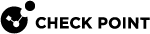Network > Heavy Connections
CPView Gauges
-
Run:
cpview -
From the top, click CPU > Top-Connections > InstancesX-Y > InstanceZ.
-
Refer to the section Top Connections.
CLI
See the CLI Reference Guide for your version > Chapter "CoreXL Commands" > Section "fw ctl multik" > Section "fw ctl multik print_heavy_conn".
Metric Information
|
Metric ID |
Metric Description |
Metric Type |
Metric Units |
Metric Labels |
Metric Label Description |
VSX Behavior |
|---|---|---|---|---|---|---|
|
|
Number of packets that were transferred in the connection. This metric is available in:
|
|
|
|
|
Different data for each Virtual System. |
|
|
Number of bytes that were transferred in the connection. This metric is available in:
|
|
|
|
|
Different data for each Virtual System. |