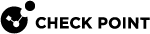Blades > Status and Update
CPView Gauges
-
Run:
cpview -
From the top, click Software-blades > Overview.
CLI
Run these commands in Gaia Clish or in the Expert mode (see the CLI Reference Guide for your version):
|
|
|
|
Where:
|
Software Blade |
Command to See the Status |
|---|---|
|
Application Control |
|
|
URL Filtering |
|
|
Anti-Virus and Anti-Bot |
|
|
Threat Extraction |
|
Metric Information
|
Metric ID |
Metric Description |
Metric Type |
Metric Units |
Metric Labels |
Metric Label Description |
|---|---|---|---|---|---|
|
|
Is the Software Blade active?
This metric is available in:
|
|
|
|
|
|
|
Is the Software Blade entitled to download updates?
This metric is available in:
|
|
|
|
|
|
|
When does the Software Blade entitlement expire (in seconds)? This metric is available in:
|
|
|
|
|
|
|
Update status of Software Blades. |
|
|
|
|
|
|
Update time of Software Blades. |
|
|
|
|