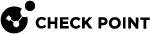NTP Settings
Configure the NTP Settings for LOM.
The time settings for LOM are automatically synchronized with the Security Gateway operating system (on 21000 appliances) or the BIOS (on 5000, 6000, 7000, 13000, 15000, 16000, 23000, 26000, 28000, and Smart-1 appliances) when the appliance is turned on.
You can also manually enter the date and time settings, or configure the settings for an NTP server to automatically update them.
To update the date and time manually:
-
Select Configuration > Time.
The Time Settings window opens where you can configure the date and time manually.
-
In the Date drop-down lists, change the month, day and year of the date.
-
In the Time drop-down lists, change the hours, minutes and seconds of the time.
-
In the Timezone drop-down list, select the correct time zone.
-
Click Save.
When you use an NTP server, LOM can keep the time settings when you update the LOM firmware or reset to factory settings. Use the Preserve Configuration window (see Preserve Configuration) to keep the NTP settings after you update or reset LOM.
To use an NTP server:
-
Select Configuration > Time.
The Time Settings window opens where you can configure the NTP settings.
-
Select Automatically synchronize Date & Time with NTP server.
-
Enter the IP address for the NTP Server.
-
Click Save.