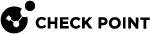Using Lights Out Management WebUI
This document applies to the Java-based LOM Card on these appliances:
-
28000 Appliances
-
26000 Appliances
-
23000 Appliances
-
21000 Appliances
-
16000 Appliances
-
15000 Appliances
-
13000 Appliances
-
7000 Appliances
-
6000 Appliances
-
5000 Appliances
-
Smart-1 225/3050/3150
Lights Out Management (LOM) application lets you remotely control Check Point appliances over a dedicated management channel.
This management channel also works when the appliance is turned off or not responding, if the appliance is connected to a power source.
|
|
Notes:
|
|
|
Important - LOM types vary across different appliances. For detailed guidance, refer to the Lights Out Management (LOM) HTML5-based Card Administration Guide or review the relevant Secure Knowledge articles: sk122914 for enabling iDRAC LOM or sk176942 for iDRAC LOM troubleshooting. |
LOM port
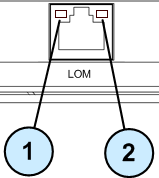
|
Item |
Description |
|---|---|
|
1 |
Link on Smart-1 225/3050/3150, 13000, and 21000 series appliances:
Link on 5000, 6000, 7000, 15000, 16000, 23000, 26000, and 28000 series appliances:
|
|
2 |
Activity/Speed on Smart-1 225/3050/3150, 5000, 6000, 7000, 13000, 15000, 16000, 23000, 26000, and 28000 series appliances:
|