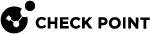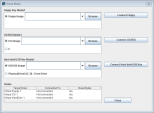Launching the Virtual Media Client
Launch the Virtual Media client to manage virtual drives or ISO images on your local computer.
You can then upload files to the appliance. You can emulate these media devices:
-
Floppy disk drive
-
CD/DVD drive and ISO image

Note - CDs, DVDs, and ISO files can only have Read Only privileges.
-
Hard disk drive and USB drive
To use the Virtual Media client:
-
From the JViewer client (see Launching the JViewer Client), select Media > Virtual Media Wizard.
The Virtual Media client opens.
-
From the applicable media type click browse and select the file.
-
Click Connect <media>.
The media is connected to the appliance.