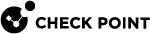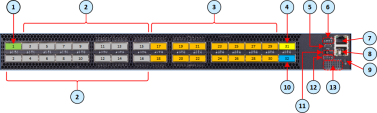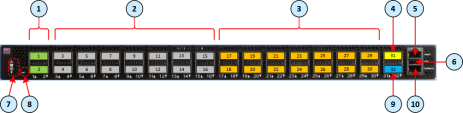Hardware Components
This section provides a description of hardware components of Quantum Maestro Orchestrators![]() A scalable Network Security System that connects multiple Check Point Security Appliances into a unified system. Synonyms: Orchestrator, Quantum Maestro Orchestrator, Maestro Hyperscale Orchestrator. Acronym: MHO..
A scalable Network Security System that connects multiple Check Point Security Appliances into a unified system. Synonyms: Orchestrator, Quantum Maestro Orchestrator, Maestro Hyperscale Orchestrator. Acronym: MHO..
-
Connect to the command line on the first Orchestrator in your environment.
-
Log in to Gaia Clish.
-
If you connected a breakout cable to a port, then configure the applicable QSFP mode:
set maestro port <Port ID> qsfp-mode {1G | 10G | 4x10G | 4x25G | 25G | 40G | 100G}
Notes:
-
"
<Port ID>" specifies the port to configure.The format is three numbers separated with a slash character:
<Orchestrator ID>/<Port Label on Front Panel>/<Port Split ID> -
The 25 Gbps speed is available in:
-
Check Point R81.20 and higher
-
R81.10 Jumbo Hotfix Accumulator Take 110 and higher (MBS-14158)
-
You can configure only these QSFP modes:
Orchestrator
Ports
Supported QSFP Modes
MHO-175
All ports
-
4x10G -
4x25G -
25G -
40G -
100G
MHO-170
Ports with odd <Port Label on Front Panel>
numbers (1, 3, 5, and so on)
-
4x10G -
4x25G -
25G -
40G -
100G
Ports with even <Port Label on Front Panel>
numbers (2, 4, 6, and so on)
-
25G -
40G -
100G
MHO-140
Ports with the <Port Label on Front Panel>
numbers from 1 to 48
-
1G -
10G -
25G
Ports with the <Port Label on Front Panel>
numbers 49, 51, 53, and 55
-
4x10G -
4x25G -
25G -
40G -
100G
Ports with the <Port Label on Front Panel>
numbers 50, 52, 54, and 56
-
25G -
40G -
100G
-
-
Configure the port type:
set maestro port <Port ID> type {downlink | uplink | management | site_sync | ssm_sync}You can configure only these port types:
Orchestrator
Port Number
Supported Port Types
Description of Port Types
MHO-175
1
management(a)Connects to a Management Server
to manage the Security Groups
downlinkConnects to Security Appliances
2 - 16
uplinkConnects to data networks
downlinkConnects to Security Appliances
site_syncExternal sync between Maestro Sites
ssm_syncInternal sync on the same Maestro Site
17 - 31
downlinkConnects to Security Appliances
site_syncExternal sync between Maestro Sites
ssm_syncInternal sync on the same Maestro Site
32
ssm_sync(b)Internal sync on the same Maestro Site
MHO-170
1, 2
management(a)Connects to a Management Server
to manage the Security Groups
downlinkConnects to Security Appliances
3 - 31
uplinkConnects to data networks
downlinkConnects to Security Appliances
site_syncExternal sync between Maestro Sites
ssm_syncInternal sync on the same Maestro Site
32
ssm_sync(b)Internal sync on the same Maestro Site
MHO-140
1, 2, 3, 4
management(a)Connects to a Management Server
to manage the Security Groups
downlinkConnects to Security Appliances
5 - 47
uplinkConnects to data networks
downlinkConnects to Security Appliances
site_syncExternal sync between Maestro Sites
ssm_syncInternal sync on the same Maestro Site
48
ssm_sync(b)Internal sync on the same Maestro Site

Important:
-
It is possible to use only these ports to manage the Security Groups.
-
It is not supported to change the port type (
ssm_sync) of the default Internal Synchronization port:-
MHO-175 - Port 32
-
MHO-170 - Port 32
-
MHO-140 - Port 48
-
-
-
Save the configuration:
save config -
Examine the port configuration:
show maestro port <Port ID> qsfp-modeshow maestro port <Port ID> type