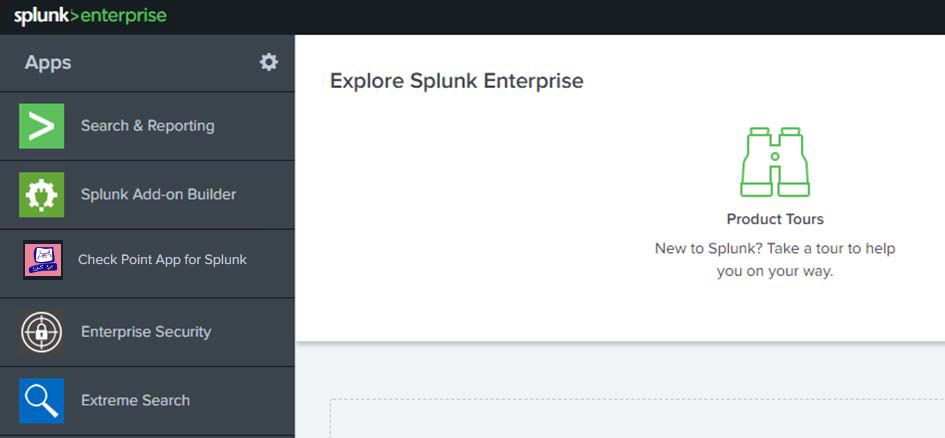In This Section: |
Before you install the Check Point App on your Splunk servers, you must install Log Exporter on your Multi-Domain Server, Multi-Domain Log Server, Security Management Server, Log Server or SmartEvent Server.
Workflow:
Install the Jumbo Hotfix (Take 5 or higher for R80.20 / Take 56 or higher for R80.10 / Take 292 or higher for R77.30) on your Check Point server via CPUSE.
To download the Jumbo Hotfix:
Note - After you install the Jumbo Hotfix, the server automatically reboots.
To install the Jumbo Hotfix:
https://<server_ip>:<gaia_port(default:443)>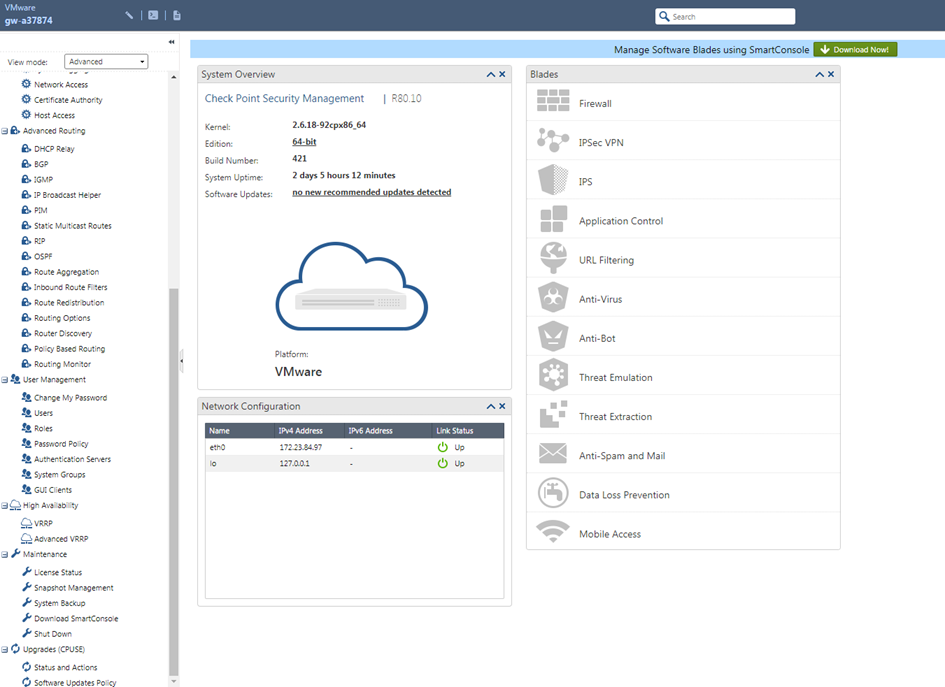
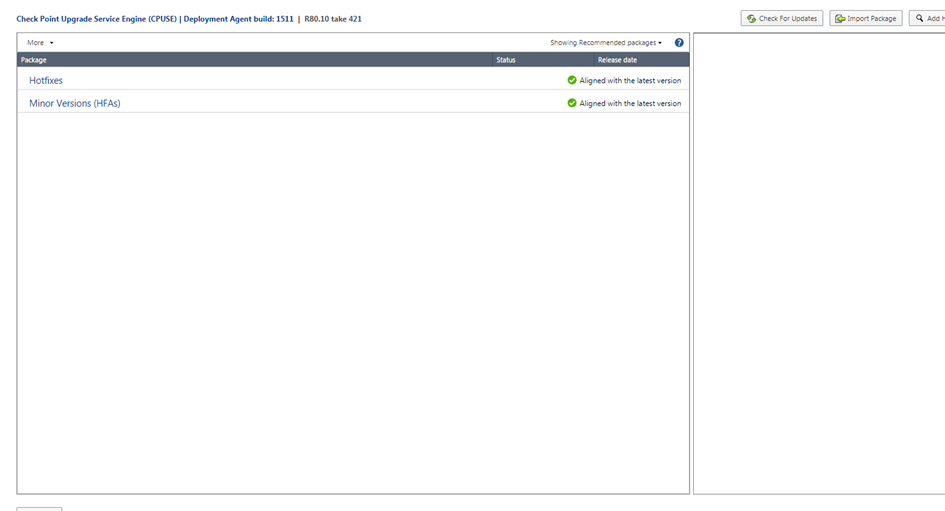
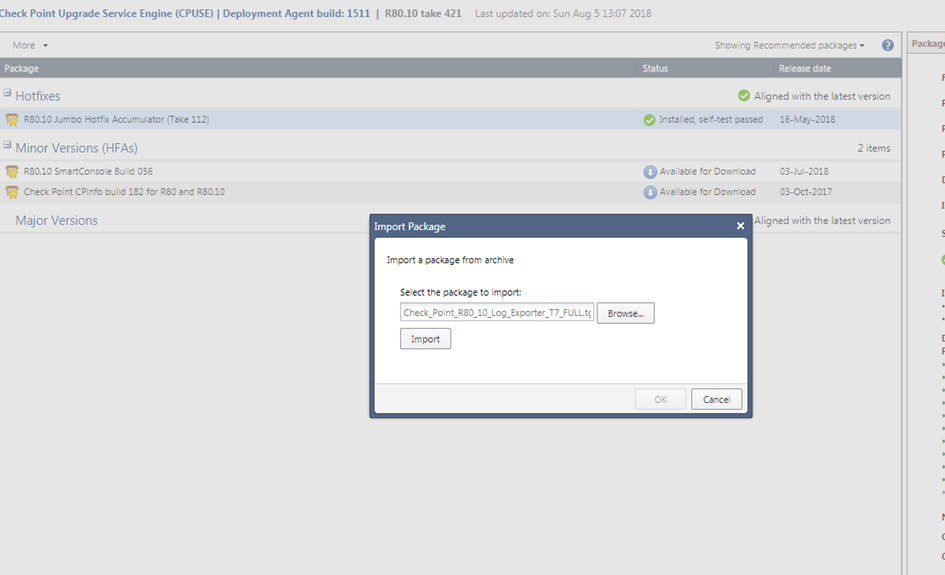
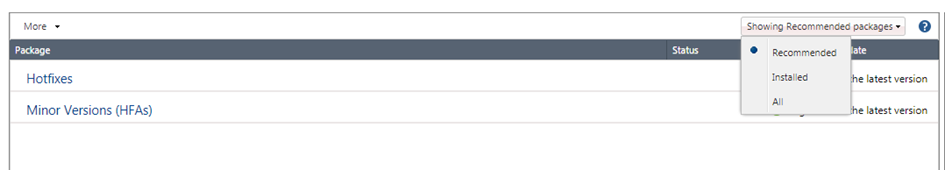
For more information on CPUSE, refer to sk92449.
Install the Log Exporter bundle on your Check Point server via CPUSE.
Version |
Date |
File Name |
|---|---|---|
R80.10 |
06 November 2018 |
|
R77.30 |
06 November 2018 |
|
Note - Log Exporter is part of R80.20 Jumbo Hotfix Take 5 or higher. You do not need to install an additional bundle for it.
To install Log Exporter:
https://<server_ip>:<gaia_port(default:443)>For more information on Log Exporter installation, see the Installation section in sk122323.
Install the Check Point App for Splunk on your Splunk servers. If you have a distributed environment, you must install it on each Splunk machine (forwarder, indexer, and search head).
Note - After you install the app, you are prompted to restart the machine.
Version |
Date |
File Name |
|---|---|---|
1.0.0 |
13 November 2018 |
|
To install the app:
http://<splunk_server_ip>:8000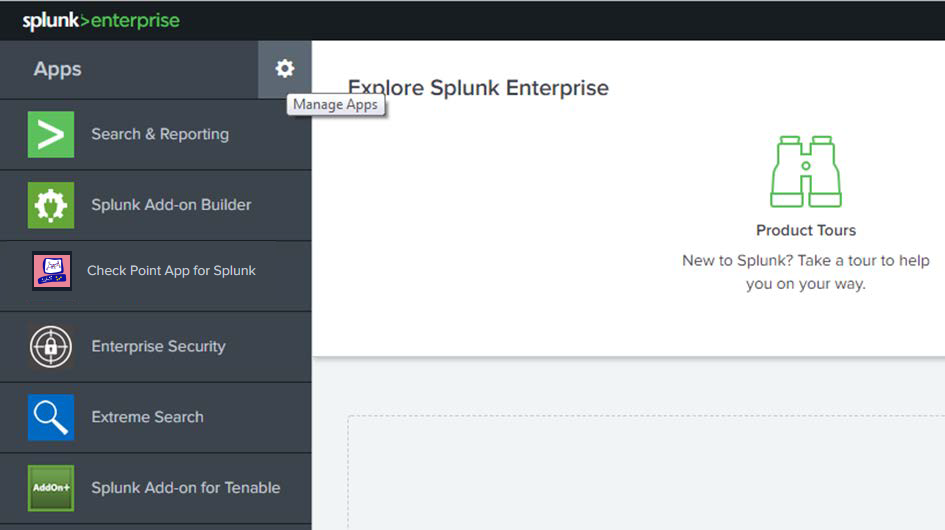
TA-checkpoint-app-for-splunk.tgz file.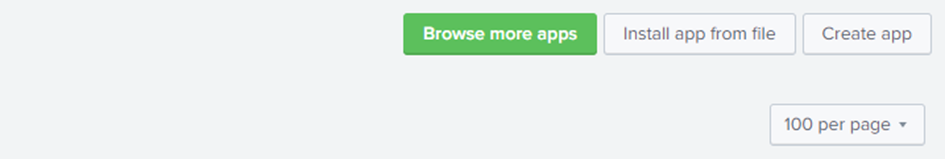
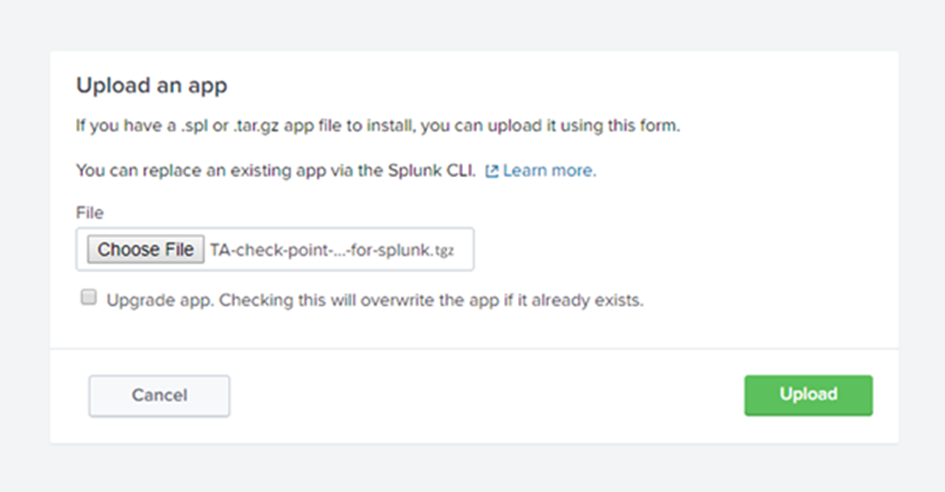
After you install the app, you can find it in the Apps panel on your Splunk home page.