Restoring Using the Console Boot Menu
To restore the appliance with the console Boot menu:
-
Connect to the appliance using the serial port on the rear panel. See Connecting to the Smart-1 Appliances CLI .
-
From the computer, open a terminal emulation program, such as Microsoft HyperTerminal or PuTTY.
-
Configure the terminal emulation program:
-
In the HyperTerminal Connect To window, select a port from the Connect using list.
-
In PuTTY, select the Serial connection type.
-
-
Define the serial port settings: 9600 BPS, 8 bits, no parity, 1 stop bit.
-
From the Flow control list, select None.
-
Connect to the appliance.
-
Turn on, or reboot the appliance.
The appliance initializes, and status messages are shown in the terminal emulation program.
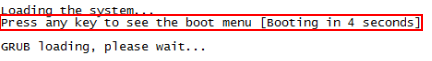
-
When this message is shown, you have approximately five seconds to hit any key to activate the Boot menu.
-
From the Boot menu, select the relevant Reset to factory defaults image.
-
Press Enter.
The appliance reboots and installs the selected version from scratch.
