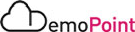Cloud Services Integration
Introduction
Starting from R81.20, you can connect from your on-premises Management Server to the Infinity Portal. This lets you:
-
Run services that are managed in the Infinity Portal on your Management Server objects.
To see the full list of services, go to SmartConsole > Infinity Services view.
For some services, you must enable Configuration Sharing and Log Sharing. See the documentation for the specific service in the Infinity Portal Administration Guide.
-
See a unified log view of all your Check Point products, both in cloud and on-premises.
This way, you can search for logs and events from all Check Point products in the same place.
-
Use new administrator capabilities on the on-premises Management Server.
For example, you can run management APIs on the on-premises Management Server through the Infinity Portal securely from anywhere in the world.
Goal
Demonstrate the capabilities of Cloud Services Integration.
Instructions
Please follow the instructions & Prerequisites in Quantum Security Management R81.20 Administration Guide.
|
|
Note - Check Point Quantum R81.20 Management VM on the Demo is accessible from outside using the external address on the Connection Details of the VM : You can use this address to connect to the Web SmartConsole from your personal computer and to connect it to the Infinity Portal using your Infinity account. |