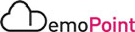Introduction
Over 90% of attacks against organizations start from a malicious email. Since email attacks usually exploit the human element, your Office 365 and G-Suite environments are your organization’s weakest link. Closing this security gap requires protection from various threat vectors: phishing, Malware, account takeover and data theft.
This might force you to choose between the security level your need to what you can afford and efficiently manage.
With Harmony Email & Collaboration you get all the protection you need for Office 365 and G Suite email and productivity apps in a single, efficient and cost-effective solution, while still getting the greatest email security in the world.
-
Anti-Phishing: Blocks the most sophisticated phishing attacks such as impersonation and Business Email Compromise (BEC) before they reach the inbox.
-
Malware Protection: Thwarts evasive malware and ransomware and provide sanitized files within seconds.
-
Prevent Data Loss: Set custom policies to keep data safe and maintain compliance.
-
Prevent Account Takeover: Blocks suspicious logins using an event analysis algorithm that identifies signs of malicious behavior, keep data safe and maintain compliance.
-
Complete Protection: Secure all lines of communication, from email to collaboration.
-
Bulletproof Security: We catch the most sophisticated and evasive attacks that others miss.
-
Efficient, Effective: A single, effective and cost-efficient solution for email and collaboration suites.
Demo Background Story
Welcome!,
You are the CISO of an organization, and you have just recently decided to move your email infrastructure to the cloud.
Your IT department decided to execute it fast, as it is very simple to execute the migration, and It will reduce the administrative overhead on your internal IT teams.
The IT department worked independently of the security team, and now your organization is at risk.
You rushed to Check Point, the best security vendor, and requested assistance in getting a simple yet highly effective cloud based solution to solve your security problem.
Welcome to Harmony Email & Collaboration,
Harmony Email & Collaboration was integrated in 10 minutes and immediately started to show value with the detection of malicious and phishing emails.
The Demo you are about to perform use real-life use cases when first on-boarding to Harmony Email & Collaboration and presenting the following demo scenarios in Office 365 environment: