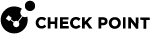SSL Network Extender (SNX) Versions and Requirements
Latest Available Versions of SNX
|
Security Gateway Version |
Jumbo Hotfix Accumulator Take |
Latest Available SNX Version |
|---|---|---|
|
R82 |
80008409 |
|
|
R81.20 |
R81.20 Jumbo Hotfix Accumulator Take 79 |
80008409 |
|
R81.10 |
R81.10 Jumbo Hotfix Accumulator Take 152 |
80008409 |
|
R81 |
R81 Jumbo Hotfix Accumulator Take 89 |
80008407 |
|
R80.40 |
R80.40 Jumbo Hotfix Accumulator Take 211 |
80008407 |
How to Check the Version of SNX
To check the version of SNX installed on the Security Gateway:
Run this command on the Security Gateway![]() Dedicated Check Point server that runs Check Point software to inspect traffic and enforce Security Policies for connected network resources. in the Expert mode:
Dedicated Check Point server that runs Check Point software to inspect traffic and enforce Security Policies for connected network resources. in the Expert mode:
|
cat $CVPNDIR/htdocs/SNX/CSHELL/snx_ver.txt |
To check the version of SNX installed on the endpoint computer:
|
Operating System |
How to Check SNX Version |
|---|---|
|
Windows |
Open this file:
|
|
Linux and macOS |
Run this CLI command:
|
Supported Operating Systems
SNX is supported for these operating systems:
|
SNX Version |
Windows |
macOS |
Linux |
|---|---|---|---|
|
80008407 |
|
|
For more information, see: sk119772 - Mobile Access Portal Agent Prerequisites for Linux. |
|
80008304 |
|
|
For more information, see: sk119772 - Mobile Access Portal Agent Prerequisites for Linux. |
Supported Browsers
SNX is supported for these browsers:
|
Operating System |
Microsoft Edge / Edge Chromium |
Chrome |
Firefox |
Safari |
Internet Explorer |
|---|---|---|---|---|---|
|
Windows |
|
|
|
|
|
|
Linux |
|
|
|
|
|
|
macOS |
|
|
|
|
|
Supported Java Versions
All endpoint computers must have Java installed.
|
Operating System |
Supported Java Versions |
|---|---|
|
Windows |
|
|
macOS |
|
|
Linux |
|
Additional Requirements for Linux
Linux endpoint computers must have specific tools and libraries installed:
-
certutil(part of Mozilla NSS tools) -
openssl -
xterm