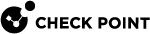Configuring BGP in WebUI
Starting from R81.10.05, you can configure Advanced Routing in the Quantum Spark WebUI.
|
|
Important - Configuration options in WebUI are limited. To configure all required settings, use Clish. |
Workflow:
-
Configure the initial BGP settings:
-
Go to Device > Advanced Routing > BGP.
-
Configure the Router ID.
The Router ID uniquely identifies the router in the BGP autonomous system.
If you do not configure the Router ID explicitly, the appliance selects the highest interface address when BGP is enabled.

Best Practice - We recommend you configure the Router ID explicitly. This prevents the Router ID from changing if the interface used for the Router ID goes down. Use an IPv4 address on a loopback interface that is not the loopback address (127.0.0.1).
Range: [0-255].[0-255].[0-255].[0-255]. Do not use 0.0.0.0
Default: The IPv4 address of one of the local interfaces.
-
Configure the Autonomous System number.
This number is mutually exclusive from the confederation and routing domain identifier.
The router can be configured with either the autonomous system number or confederation number, not both.

Caution - When you change the autonomous system number, all current peer sessions are reset and all BGP routes are deleted.
Range: 1 - 4294967295
Default: none
-
Configure the applicable Peer groups.
To create a new group, click New.
Parameter
Description
Peer AS Number
The autonomous system number of the external peer group. Integer from 1-65535.
Peer Group Type
Shows the peer group type.
Description
Optional.
Local Address
The address used on the local end of the TCP connection with the peer.
For external peers that do not have multihop enabled, the local address must be on an interface that is shared with the peer or with the peer's gateway, when the gateway parameter is used.
A session with an external peer opens only when an interface with a local address through which you can reach the peer or gateway address directly operates.
For other types of peers, a peer session opens when an interface with the specified local address operates.
In both external and other types of peers, incoming connections are recognized as matching a configured peer only if they are addressed to the configured local address.
-
At the bottom of the page, click Apply.
-
-
Configure the rule to accept the BGP traffic from the applicable routers:
-
For a Locally Managed appliance, see the Quantum Spark Appliances Locally Managed Administration Guide for your version > Chapter Appliance Configuration > Section Managing the Access Policy > Section Working with the Firewall Access Policy.
-
For a Centrally Managed appliance, see the:
-
Quantum Spark Appliances Centrally Managed Administration Guide for your version > Chapter Small-scale Deployment Installation > Section Creating the Security Policy.
-
Quantum Security Management Administration Guide for your version > Chapter Creating an Access Control Policy.
-
-