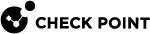Harmony Connect
|
|
Note - In the R81.10.X releases, this feature is available starting from the R81.10.05 version. |
From your Quantum Spark Appliance, you can set up a VPN connection with Harmony Connect to provide security and other services for your Security Gateway![]() A dedicated Check Point server that runs Check Point software to inspect traffic and enforce Security Policies for connected network resources..
A dedicated Check Point server that runs Check Point software to inspect traffic and enforce Security Policies for connected network resources..
First, you must enable the IKEv2 Key Type for FQDN in Advanced Settings.
To establish a connection from your appliance with Harmony Connect:
-
In the VPN Site to Site page, select one of these options to activate Harmony Connect:
-
Create a new VPN site which creates a new instance of a VPN site inside Harmony Connect and then creates tunnels to establish the connection.
-
Connect to an existing VPN site and create the tunnels.
Enter the required information and click Apply.
The activation details are supplied by your Harmony Connect provider.
-
-
Follow the steps to establish the connection.
This may take a few minutes.
For more information on how to set up this connection, see these: