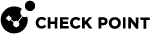SmartConsole Packages
SmartConsole![]() Check Point GUI application used to manage a Check Point environment - configure Security Policies, configure devices, monitor products and events, install updates, and so on. is the main GUI client you use to connect to the Check Point Management Server
Check Point GUI application used to manage a Check Point environment - configure Security Policies, configure devices, monitor products and events, install updates, and so on. is the main GUI client you use to connect to the Check Point Management Server![]() Check Point Single-Domain Security Management Server or a Multi-Domain Security Management Server. to configure the required objects and policies in a Check Point environment.
Check Point Single-Domain Security Management Server or a Multi-Domain Security Management Server. to configure the required objects and policies in a Check Point environment.
Check Point provides these SmartConsole Packages:
|
SmartConsole Package |
Where to Get It |
Description |
|||
|---|---|---|---|---|---|
|
Desktop SmartConsole |
A standlone SmartConsole application you install on a Windows OS-based computer. For information about the updatable SmartConsole, see sk171315. |
||||
|
Web SmartConsole |
This package is built-in to the Management Server. This package is self-updatable, if the Management Server is connected to the Internet. Get the latest offline package from sk170314. |
Web SmartConsole provides the SmartConsole GUI functionality in a web browser.
To connect to the Web SmartConsole:
|
|||
|
Portable SmartConsole |
Portable SmartConsole is a version of the SmartConsole client which is deployed without the installer of SmartConsole. This package encapsulates all content into the directory where it is deployed, so that it can be carried around in a portable device. Another advantage of this version is that it allows side by side versions of the SmartConsole of the same release on the same computer. |