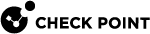Configuring Mirror and Decrypt in Gateway mode
Example topology:
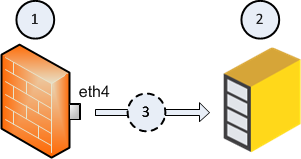
|
Item |
Description |
|---|---|
|
1 |
Security Gateway |
|
2 |
Recorder, or Packet-Broker that works in a monitor (promiscuous) mode. |
|
3 |
Flow of the decrypted and mirrored traffic from the Security Gateway (1) to the Recorder, or Packet-Broker (2). |
|
eth4 |
Designated physical interface on the Security Gateway (1). |
Workflow for configuring Mirror and Decrypt in Gateway mode: