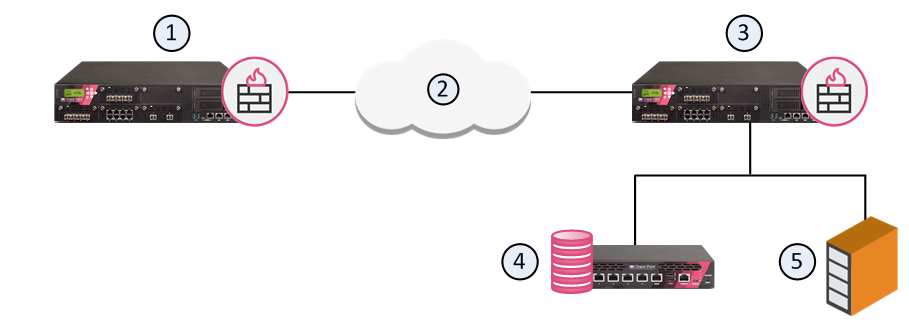User Directory
The Check Point User Directory![]() Check Point Software Blade on a Management Server that integrates LDAP and other external user management servers with Check Point products and security solutions. stores user-specific information.
Check Point Software Blade on a Management Server that integrates LDAP and other external user management servers with Check Point products and security solutions. stores user-specific information.
|
|
Note - User Directory requires a special license. If you have the Mobile Access |
The User Directory lets you:
-
Configure High Availability, to duplicate user data across multiple servers for backup.
-
Configure Multiple Account Units, for distributed databases.
-
Define LDAP Account Units, for encrypted User Directory connections.
-
Configure Profiles, to support multiple LDAP vendors.
User Directory Considerations
Before you begin, plan your use of User Directory.
-
Decide whether to use the User Directory servers for user management, CRL retrieval, user authentication, or all of those.
-
Decide how many Account Units you need.
You can have one for each User Directory server, or you can divide branches of one User Directory server among different Account Units.
See Account Units.
-
Decide whether to use High Availability setup.
-
Determine the order of priority among the User Directory servers for High Availability and querying purposes.
-
Assign users to different Account Units, branches, and sub-branches, so that users with common attributes (such as their role in the organization, permissions, an so on) are grouped together.
Deploying User Directory
User Directory integrates the Security Management Server![]() Dedicated Check Point server that runs Check Point software to manage the objects and policies in a Check Point environment within a single management Domain. Synonym: Single-Domain Security Management Server. and an LDAP server and lets the Security Gateways use the LDAP information.
Dedicated Check Point server that runs Check Point software to manage the objects and policies in a Check Point environment within a single management Domain. Synonym: Single-Domain Security Management Server. and an LDAP server and lets the Security Gateways use the LDAP information.
|
Item |
Description |
|---|---|
|
1 |
Security Gateway |
|
2 |
Internet |
|
3 |
Security Gateway - Queries LDAP user information, retrieves CRLs, and does bind operations for authentication |
|
4 |
Security Management Server |
|
5 |
LDAP server - Server that holds one or more Account Units |
Enabling User Directory
In SmartConsole![]() Check Point GUI application used to manage a Check Point environment - configure Security Policies, configure devices, monitor products and events, install updates, and so on., enable the Security Management Server to manage users in the Account Unit. See Working with LDAP Account Units.
Check Point GUI application used to manage a Check Point environment - configure Security Policies, configure devices, monitor products and events, install updates, and so on., enable the Security Management Server to manage users in the Account Unit. See Working with LDAP Account Units.
|
|
Note - You cannot use the SmartConsole User Database |
-
From the , select Global Properties > User Directory.
The User Directory page opens.
-
Select Use User Directory for Security Gateways.
-
Configure login and password settings.
-
Click OK.
-
In the Gateways & Servers view (Ctrl+1), open the Security Management Server object for editing
-
On General Properties page, Management tab, select Network Policy Management and User Directory.
-
Click OK.
-
Install the policy.
User Directory Schema for LDAP
The User Directory default schema is a description of the structure of the data in a user directory.
It has user definitions defined for an LDAP server.
This schema does not have Security Management Server or Security Gateway specific data, such as IKE-related attributes, authentication methods, or values for remote users.
You can use the default User Directory schema, if all users have the same authentication method and are defined according to a default template.
But if users in the database have different definitions, it is better to apply a Check Point schema to the LDAP server.
See User Directory Schema for LDAP.
The Check Point Schema adds Security Management Server and Security Gateway specific data to the structure in the LDAP server.
Use the Check Point Schema to extend the definition of objects with user authentication functionality.
For example, an Object Class entitled fw1Person is part of the Check Point schema.
This Object Class has mandatory and optional attributes to add to the definition of the Person attribute.
Another example is fw1Template.This is a standalone![]() Configuration in which the Security Gateway and the Security Management Server products are installed and configured on the same server. attribute that defines a template of user information.
Configuration in which the Security Gateway and the Security Management Server products are installed and configured on the same server. attribute that defines a template of user information.
Schema Checking
When schema checking is enabled, User Directory requires that every Check Point object class and its associated attributes is defined in the directory schema.
Before you work with User Directory, make sure that schema checking is disabled. Otherwise the integration will fail.
After the Check Point object classes and attributes are applied to the User Directory server's schema, you must enable schema checking again.
OID Proprietary Attributes
Each of the proprietary object classes and attributes (all of which begin with "fw1") has a proprietary Object Identifier (OID), listed below.
Object Class OIDs
|
object class |
OID |
|---|---|
|
fw1template |
1.3.114.7.4.2.0.1 |
|
fw1person |
1.3.114.7.4.2.0.2 |
The OIDs for the proprietary attributes begin with the same prefix ("1.3.114.7.4.2.0.X").
Only the value of "X" is different for each attribute.
See User Directory Schema Attributes.
User Directory Schema Attributes
The entry's name.
This is also referred to as "Common Name".
For users this can be different from the uid attribute, the name used to login to the Security Gateway.
This attribute is also used to build the User Directory entry's distinguished name, that is, it is the RDN of the DN.
The user's login name, that is, the name used to login to the Security Gateway.
This attribute is passed to the external authentication system in all authentication methods except for "Internal Password", and must be defined for all these authentication methods.
The login name is used by the Security Management Server to search the User Directory server(s).
For this reason, each user entry should have its own unique UID value.
It is also possible to login to the Security Gateway using the full DN.
The DN can be used when there is an ambiguity with this attribute or in "Internal Password" when this attribute may be missing.
The DN can also be used when the same user (with the same uid) is defined in more than one Account Unit on different User Directory servers.
Descriptive text about the user.
The default is "no value".
User's email address.
The default is "no value".
An entry can have zero or more values for this attribute.
-
In a template: The DN of user entries using this template. DNs that are not users (object classes that are not one of: "
person", "organizationalPerson", "inetOrgPerson", or "fw1person") are ignored. -
In a group: The DN of user.
Must be given if the authentication method (fw1auth-method) is "Internal Password". The value can be hashed using "crypt". In this case the syntax of this attribute is:
"{crypt}xxyyyyyyyyyyy"
where:
-
"
xx" is the "salt" -
"
yyyyyyyyyyy" is the hashed password
It is possible (but not recommended) to store the password without hashing. However, if hashing is specified in the User Directory server, you should not specify hashing here, in order to prevent the password from being hashed twice. You should also use SSL in this case, to prevent sending an unencrypted password.
The Security Gateway never reads this attribute, though it does write it. Instead, the User Directory bind operation is used to verify a password.
One of these:
-
RADIUS
-
TACACS
-
SecurID
-
OS Password
-
Defender
This default value for this attribute is overridden by Default authentication scheme in the Authentication tab of the Account Unit window in SmartConsole.
For example: a User Directory server can contain User Directory entries that are all of the object-class "person" even though the proprietary object-class "fw1person" was not added to the server's schema.
If Default authentication scheme in SmartConsole is "Internal Password", all the users will be authenticated using the password stored in the "userPassword" attribute.
|
"X" in OID |
fw1person |
fw1template |
default |
|---|---|---|---|
|
1 |
y |
y |
"undefined" |
The name of the server that will do the authentication.
This field must be given if fw1auth-method is "RADIUS" or "TACACS".
For all other values of fw1auth-method, it is ignored. Its meaning is given below:
|
method |
meaning |
|---|---|
|
RADIUS |
name of a RADIUS server, a group of RADIUS servers, or "Any" |
|
TACACS |
name of a TACACS server |
|
"X" in OID |
fw1template |
|---|---|
|
2 |
y |
The date on which the password was last modified.
The format is yyyymmdd (for example, 20 August 1998 is 19980820).
A password can be modified through the Security Gateway as a part of the authentication process.
|
"X" in OID |
fw1person |
fw1template |
default |
|---|---|---|---|
|
3 |
y |
y |
If no value is given, then the password has never been modified. |
The last date on which the user can login to a Security Gateway, or "no value" if there is no expiration date.
The format is yyyymmdd (for example, 20 August 1998 is 19980820).
The default is "no value".
|
"X" in OID |
fw1person |
fw1template |
default |
|---|---|---|---|
|
8 |
y |
y |
"no value" |
The time from which the user can login to a Security Gateway.
The format is hh:mm (for example, 8:15 AM is 08:15).
|
"X" in OID |
fw1person |
fw1template |
default |
|---|---|---|---|
|
9 |
y |
y |
"00:00" |
The time until which the user can login to a Security Gateway.
The format is hh:mm (for example, 8:15 AM is 08:15).
|
"X" in OID |
fw1person |
fw1template |
default |
|---|---|---|---|
|
10 |
y |
y |
"23:59" |
The days (of week) on which the user can login to a Security Gateway.
Can have the values "SUN","MON", and so on.
|
"X" in OID |
fw1person |
fw1template |
default |
|---|---|---|---|
|
11 |
y |
y |
all days of the week |
The names of one or more network objects from which the user can run a client, or "Any" to remove this limitation, or "no value" if there is no such client.
The names should match the name of network objects defined in Security Management Server.
|
"X" in OID |
fw1person |
fw1template |
default |
|---|---|---|---|
|
12 |
y |
y |
"no value" |
The names of one or more network objects which the user can access, or "Any" to remove this limitation, or "no value" if there is no such network object.
The names should match the name of network objects defined on the Security Management Server.
|
"X" in OID |
fw1person |
fw1template |
default |
|---|---|---|---|
|
13 |
y |
y |
"no value" |
Not currently used.
|
"X" in OID |
fw1person |
fw1template |
default |
|---|---|---|---|
|
14 |
y |
y |
"no value" |
The algorithm used to encrypt the session key in SecuRemote.
Can be "CLEAR", "FWZ1", "DES", or "Any".
|
"X" in OID |
fw1person |
fw1template |
default |
|---|---|---|---|
|
15 |
y |
y |
"Any" |
The algorithm used to encrypt the data in SecuRemote.
Can be "CLEAR", "FWZ1", "DES", or "Any".
|
"X" in OID |
fw1person |
fw1template |
default |
|---|---|---|---|
|
16 |
y |
y |
"Any" |
The algorithm used to sign the data in SecuRemote.
Can be "none" or "MD5".
|
"X" in OID |
fw1person |
fw1template |
default |
|---|---|---|---|
|
17 |
y |
y |
"none" |
The number of minutes after which a SecuRemote user must re-authenticate himself or herself to the Security Gateway.
|
"X" in OID |
fw1person |
fw1template |
|---|---|---|
|
18 |
y |
y |
The exception to generate on successful authentication via SecuRemote.
Can be "none", "cryptlog", or "cryptalert".
|
"X" in OID |
fw1person |
fw1template |
default |
|---|---|---|---|
|
19 |
y |
y |
"none" |
This flag is used to resolve a problem related to group membership.
The group membership of a user is stored in the group entries to which it belongs, in the user entry itself, or in both entries.
Therefore there is no clear indication in the user entry if information from the template about group relationship should be used.
If this flag is "TRUE", then the user is taken to be a member of all the groups to which the template is a member.
This is in addition to all the groups in which the user is directly a member.
|
"X" in OID |
fw1person |
fw1template |
default |
|---|---|---|---|
|
20 |
y |
y |
"False" |
The key encryption methods for SecuRemote users using IKE.
This can be one or more of: "DES", "3DES".
A user using IKE (formerly known as ISAMP) may have both methods defined.
|
"X" in OID |
fw1person |
fw1template |
default |
|---|---|---|---|
|
21 |
y |
y |
"DES", "3DES" |
The allowed authentication methods for SecuRemote users using IKE, (formerly known as ISAMP).
This can be one or more of: "preshared", "signatures".
|
"X" in OID |
fw1person |
fw1template |
default |
|---|---|---|---|
|
22 |
y |
y |
"signatures" |
The data integrity method for SecuRemote users using IKE, (formerly known as ISAMP).
This can be one or more of: "MD5", "SHA1".
A user using IKE must have both methods defined.
|
"X" in OID |
fw1person |
fw1template |
default |
|---|---|---|---|
|
23 |
y |
y |
"MD5", "SHA1" |
The IPSec Transform method for SecuRemote users using IKE, (formerly known as ISAMP).
This can be one of: "AH", "ESP".
|
"X" in OID |
fw1person |
fw1template |
default |
|---|---|---|---|
|
24 |
y |
y |
"ESP" |
The data integrity method for SecuRemote users using IKE, (formerly known as ISAMP).
This can be one of: "MD5", "SHA1".
|
"X" in OID |
fw1person |
fw1template |
default |
|---|---|---|---|
|
25 |
y |
y |
"SHA1" |
The pre-shared secret for SecuRemote users using IKE, (formerly known as ISAMP).
The value can be calculated using the fw ikecrypt command line.
|
"X" in OID |
fw1person |
fw1template |
|---|---|---|
|
26 |
y |
y |
fw1ISAKMP-DataEncMethod
The data encryption method for SecuRemote users using IKE, (formerly known as ISAMP).
|
"X" in OID |
fw1person |
fw1template |
default |
|---|---|---|---|
|
27 |
y |
y |
"DES" |
The encryption method allowed for SecuRemote users.
This can be one or more of: "FWZ", "ISAKMP" (meaning IKE).
|
"X" in OID |
fw1person |
fw1template |
default |
|---|---|---|---|
|
28 |
y |
y |
"FWZ" |
Defines when and by whom the password should and can be changed.
|
"X" in OID |
fw1person |
|---|---|
|
29 |
y |
Number of allowed wrong passwords entered sequentially.
|
"X" in OID |
fw1person |
|---|---|
|
30 |
y |
Time of the last login failure.
|
"X" in OID |
fw1person |
|---|---|
|
31 |
4 |
DN of the template that the user is a member of.
|
"X" in OID |
fw1person |
|---|---|
|
33 |
4 |
To add the propriety schema to your Netscape directory server, use the $FWDIR/lib/ldap/schema.ldif file.
|
|
Important - This deletes the object class definition from the schema and adds the updated one in its place. |
We recommend that you back up the User Directory server before you run the command.
The ldif file:
-
Adds the new attributes to the schema
-
Deletes old definitions of
fw1personandfw1template -
Adds new definitions of
fw1personandfw1template
To change the Netscape LDAP schema, run the ldapmodify command with the schema.ldif file.
Note - On some server versions, the delete objectclass operation can return an error, even if it was successful. Use ldapmodify with the -c (continuous) option.
The User Directory profile is a configurable LDAP policy that lets you define more exact User Directory requests and enhances communication with the server.
Profiles control most of the LDAP server-specific knowledge. You can manage diverse technical solutions, to integrate LDAP servers from different vendors.
Use User Directory profiles to make sure that the user management attributes of a Security Management Server are correct for its associated LDAP server.
For example, if you have a certified OPSEC User Directory server, apply the OPSEC_DS profile to get enhanced OPSEC-specific attributes.
LDAP servers have difference object repositories, schemas, and object relations.
-
The organization's user database may have unconventional object types and relations because of a specific application.
-
Some applications use the
cnattribute in the User object's Relatively Distinguished Name (RDN) while others useuid. -
In Microsoft Active Directory, the user attribute
memberOfdescribes which group the user belongs to, while standard LDAP methods define thememberattribute in the group object itself. -
Different servers implement different storage formats for passwords.
-
Some servers are considered v3 but do not implement all v3 specifications. These servers cannot extend the schema.
-
Some LDAP servers already have built in support for certain user data, while others require a Check Point schema extended attribute.
For example, Microsoft Active Directory has the
accountExpiresuser attribute, but other servers require the Check Point attributefw1expirationdate, which is part of the Check Point definedfw1personobjectclass. -
Some servers allow queries with non-defined types, while others do not.
These profiles are defined by default:
-
OPSEC_DS - the default profile for a standard OPSEC certified User Directory.
-
Netscape_DS - the profile for a Netscape Directory Server.
-
Novell_DS - the profile for a Novell Directory Server.
-
Microsoft_AD - the profile for Microsoft Active Directory.
Profiles have these major categories:
-
Common - Profile settings for reading and writing to the User Directory.
-
Read - Profile settings only for reading from the User Directory.
-
Write - Profile settings only for writing to the User Directory.
Some of these categories list the same entry with different values, to let the server behave according to type of operation. You can change certain parameters of the default profiles for finer granularity and performance tuning.
To apply a profile:
-
Open the Account Unit.
-
Select the profile.
To change a profile:
-
Create a new profile.
-
Copy the settings of a User Directory profile into the new profile.
-
Change the values.
Fetch User Information Effectively
User Directory servers organize groups and members through different means and relations. User Directory operations are performed by Check Point on users, groups of users, and user templates where the template is defined as a group entry and users are its members. The mode in which groups/templates and users are defined has a profound effect on the performance of some of the Check Point functionality when fetching user information. There are three different modes:
-
Defining a "Member" attribute per member, or "Member" user-to-group membership mode. In this case, each member of a specific group gets the 'Member" attribute, where the value of this attribute is the DN of that member.
-
Defining a "Memberof" attribute per group, or "MemberOf" user-to-group membership mode. In this case, each group gets the "Memberof" attribute per group, where the value of this attribute is the DN of a group entry. This is referred to as "MemberOf" user-to-group membership mode.
-
Defining a "Memberof" attribute per member and group, or "Both" user-to-group membership mode. In this case both members and groups are given the "Memberof" attribute.
The most effective mode is the "MemberOf" and "Both" modes where users' group membership information is available on the user itself and no additional User Directory queries are necessary.
Setting User-to-Group Membership Mode
Set the user-to-group membership mode in the profile objects for each User Directory server in the objects_5_0.C file.
-
To specify the user-to-group and template-to-group membership mode set the
GroupMembershipattribute to one of the following values: "Member", "MemberOf", "Both" accordingly. -
To specify the user-to-template membership mode set the
TemplateMembershipattribute to one of the following values: "Member", "MemberOf" accordingly.
After successfully converting the database, set the User Directory server profile in the objects_5_0.C file to the proper membership setting and start the Security Management Server.
Make sure to install policy/user database on all Security Gateways to enable the new configuration.
Profile Attributes
The unique username User Directory attribute (uid).
In addition, when fetching users by the username, this attribute is used for query.
|
Default |
Other |
|---|---|
|
One value allowed |
This user password is User Directory attribute.
|
Default |
Other |
|---|---|
|
One value allowed |
The object class for Check Point User Directory templates.
If you change the default value with another object-class, make sure to extend that objectclass schema definition with relevant attributes from fw1template.
|
default |
Other |
|---|---|
|
fw1template |
Multiple values allowed |
The account expiration date is User Directory attribute.
This could be a Check Point extended attribute or an existing attribute.
|
Default |
Other |
|---|---|
|
One value allowed |
Expiration date format.
This format will be applied to the value defined at ExpirationDateAttr.
|
Default |
Other |
|---|---|
|
CP format is yyyymmdd |
One value allowed |
The format of the password modified date is User Directory attribute.
This formation will be applied to the value defined at PsswdDateAttr.
|
Default |
Other |
|---|---|
|
One value allowed |
The password last modified date is User Directory attribute.
|
Default |
Other |
|---|---|
|
One value allowed |
User Directory attribute to store and read bad password authentication count.
|
Default |
Other |
|---|---|
|
fw1BadPwdCount |
One value allowed |
If 0, the sent password will not be encrypted.
If 1, the sent password will be encrypted with the algorithm specified in the DefaultCryptAlgorithm.
|
Default |
Other |
|---|---|
if not using encrypted password, SSL is recommended |
One value allowed |
The algorithm used to encrypt a password before updating the User Directory server with a new password.
|
Default |
Other |
|---|---|
|
One value allowed |
The text to prefix to the encrypted password when updating the User Directory server with a modified password.
|
Default |
Other |
|---|---|
|
{Crypt} (for Netscape_DS) |
One value allowed |
User Directory attribute to store and read the user phone number.
|
Default |
Other |
|---|---|
|
internationalisednumber |
One value allowed |
General purpose attribute translation map, to resolve problems related to peculiarities of different server types.
For example, an X.500 server does not allow the "-" character in an attribute name.
To enable the Check Point attributes containing "-", specify a translation entry: (e.g., "fw1-expiration =fw1expiration").
|
Default |
Other |
|---|---|
|
none |
Multiple values allowed |
All attribute names listed here will be removed from the default list of attributes included in read/write operations.
This is most useful in cases where these attributes are not supported by the User Directory server schema, which might fail the entire operation.
This is especially relevant when the User Directory server schema is not extended with the Check Point schema extension.
|
Default |
Other |
|---|---|
|
There are no values by default. In case the User Directory server was not extended by the Check Point schema, the best thing to do is to list here all the new Check Point schema attributes. |
Multiple values allowed |
Use this attribute to define which type of objects (objectclass) is queried when the object tree branches are displayed after the Account Unit is opened in SmartConsole.
|
Default |
Other |
|---|---|
|
Multiple values allowed |
If "One" is set, an "OR"ed query will be sent and every object that matches the criteria will be displayed as a branch.
If "All" is set, an "AND"ed query will be sent and only objects of all types will be displayed.
|
Default |
Other |
|---|---|
|
One |
One value allowed |
This attribute defines what objects should be displayed with an organization object icon.
A new object type specified here should also be in BranchObjectClass.
|
Default |
Other |
|---|---|
|
organization |
Multiple values allowed |
This attribute defines what objects should be displayed with an organization object icon.
A new object type specified here should also be in BranchObjectClass.
|
Default |
Other |
|---|---|
|
Multiple values allowed |
This attribute defines what objects should be displayed with a Domain object icon.
A new object type specified here should also be in BranchObjectClass.
|
Default |
Other |
|---|---|
|
Domain |
Multiple values allowed |
This attribute defines what objects should be read as user objects.
The user icon will be displayed on the tree for object types specified here.
|
Default |
Other |
|---|---|
|
Multiple values allowed |
If "One" is set, an "OR"ed query will be sent and every object that matches one of the types will be displayed as a user.
If "All" is set, an "AND"ed query will be sent and only objects of all types will be displayed.
|
Default |
Other |
|---|---|
|
One |
One value allowed |
This attribute defines what objects should be read as groups.
The group icon will be displayed on the tree for objects of types specified here.
|
Default |
Other |
|---|---|
|
Multiple values allowed |
If "One" is set, an "OR"ed query will be sent and every object that matches one of the types will be displayed as a user.
If "All" is set, an "AND"ed query will be sent and only objects of all types will be displayed.
|
Default |
Other |
|---|---|
|
One |
One value allowed |
Defines the relationship Mode between the group and its members (user or template objects) when reading group membership.
|
Default |
Other |
|---|---|
|
One value allowed |
Defines what User Directory attribute to use when reading group membership from the user or template object if GroupMembership mode is 'MemberOf' or 'Both' you may be required to extend the user/template object schema in order to use this attribute.
|
Default |
Other |
|---|---|
|
MemberOf |
One value allowed |
Defines the user to template membership mode when reading user template membership information.
|
Default |
Other |
|---|---|
|
One value allowed |
Defines which attribute to use when reading the User members from the template object, as User DNs, if the TemplateMembership mode is Member.
|
Default |
Other |
|---|---|
|
member |
Multiple values allowed |
Defines which attribute to use when reading from the User object the template DN associated with the user, if the TemplateMembership mode is MemberOf.
|
Default |
Other |
|---|---|
|
member |
Multiple values allowed |
This value will be used as the attribute name in the Relatively Distinguished Name (RDN) when you create a new organizational unit in SmartConsole.
|
Default |
Other |
|---|---|
|
o |
One value allowed |
This value is used as the attribute name in the Relatively Distinguished Name (RDN) when you create a new organizational Unit in SmartConsole.
|
Default |
Other |
|---|---|
|
ou |
One value allowed |
This value is used as the attribute name in the Relatively Distinguished Name (RDN), when you create a new User object in SmartConsole.
|
Default |
Other |
|---|---|
|
cn |
One value allowed |
This value is used as the attribute name for the RDN, when you create a new Group object in SmartConsole.
|
Default |
Other |
|---|---|
|
cn |
One value allowed |
This value is used as the attribute name for the RDN, when you create a new Domain object in SmartConsole.
|
Default |
Other |
|---|---|
|
dc |
One value allowed |
This field is relevant when you create objects in SmartConsole.
The format of this field is Objectclass:name:value. Therefore, if the object created is of type ObjectClass, additional attributes is included in the created object with name 'name' and value 'value'.
|
Default |
Other |
|---|---|
|
user:userAccountControl:66048 For Microsoft_AD This means that when a user object is created an extra attribute is included automatically: userAccountControl with the value 66048 |
Multiple values allowed |
This field is used when you modify a group in SmartConsole.
The format of this field is ObjectClass:memberattr meaning that for each group objectclass there is a group membership attribute mapping.
List here all the possible mappings for this User Directory server profile.
When a group is modified, based on the group's objectclass the right group membership mapping is used.
|
Default |
Other |
|---|---|
|
Multiple values allowed |
This determines which ObjectClass to use when creating/modifying an OrganizationalUnit object.
These values can be different from the read counterpart.
|
Default |
Other |
|---|---|
|
OrganizationalUnit |
Multiple values allowed |
This determines which ObjectClass to use when creating and/or modifying an Organization object.
These values can be different from the read counterpart.
|
Default |
Other |
|---|---|
|
Organization |
Multiple values allowed |
This determines which ObjectClass to use when creating and/or modifying a user object.
These values can be different from the read counterpart.
|
Default |
Other |
|---|---|
|
Multiple values allowed |
Determines which ObjectClass to use when creating and/or modifying a domain context object.
These values can be different from the read counterpart.
|
Default |
Other |
|---|---|
|
Domain |
Multiple values allowed |