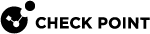$MDSVERUTIL
Description
This utility returns information about the Multi-Domain Server![]() Dedicated Check Point server that runs Check Point software to host virtual Security Management Servers called Domain Management Servers. Synonym: Multi-Domain Security Management Server. Acronym: MDS. and Domain Management Servers
Dedicated Check Point server that runs Check Point software to host virtual Security Management Servers called Domain Management Servers. Synonym: Multi-Domain Security Management Server. Acronym: MDS. and Domain Management Servers![]() Virtual Security Management Server that manages Security Gateways for one Domain, as part of a Multi-Domain Security Management environment. Acronym: DMS..
Virtual Security Management Server that manages Security Gateways for one Domain, as part of a Multi-Domain Security Management environment. Acronym: DMS..
This utility is intended for internal use by Check Point scripts on the Multi-Domain Server.
You can use this utility to get some information about the Multi-Domain Server and Domain Management Servers (for example, the names of all Domain Management Servers).
Syntax
|
|
|
|
Parameters
|
Parameter |
Description |
||
|---|---|---|---|
|
|
Shows the list of available commands. |
||
|
|
Returns the list of names of the configured Domain Management Servers. See $MDSVERUTIL AllCMAs. |
||
|
|
Returns the internal representation of versions, this Multi-Domain Server recognizes. |
||
|
|
Returns the path to the Management Addon directory in the context of the specified Domain Management Server |
||
|
|
Returns the full path for the specified Backward Compatibility Package in the context of the specified Domain Management Server. |
||
|
|
Returns the full path for the See $MDSVERUTIL CMAFgDir. |
||
|
|
Returns the full path for the |
||
|
|
Returns the full path for the
|
||
|
|
Returns the full path for the |
||
|
|
Returns the full path for the See $MDSVERUTIL CMAFwDir. |
||
|
|
Returns the IPv4 address of the Domain Management Server specified by its name. See $MDSVERUTIL CMAIp. |
||
|
|
Returns the IPv6 address of the Domain Management Server specified by its name. See $MDSVERUTIL CMAIp6. |
||
|
|
Returns the full path for the |
||
|
|
Returns the full path for the |
||
|
|
Returns the name of the Domain Management Server based on the context of the current |
||
|
|
Returns the name of the Domain Management Server based on the specified IPv4 address. |
||
|
|
Returns the full path for the |
||
|
|
Returns the full path for the |
||
|
|
Returns the full path for the |
||
|
|
Returns the full path for the |
||
|
|
Returns the full path for the |
||
|
|
Returns the internal Version ID based on the context of the current |
||
|
|
Returns internal version numbers from the internal database. |
||
|
|
Returns the path to the directory that contains the |
||
|
|
Returns internal Check Point version number. See $MDSVERUTIL CPVer. |
||
|
|
Returns the full path for the |
||
|
|
Returns the disk-space factor (the |
||
|
|
Returns the full path for directory with all installation logs ( |
||
|
|
Returns Returns |
||
|
|
Returns 0, if the specified internal Version ID is legal. Returns 1, if the specified internal Version ID is illegal. |
||
|
|
Returns Returns |
||
|
|
Returns the internal Version ID of the latest installed version. |
||
|
|
Returns the path to the Management Addon directory in the MDS context. |
||
|
|
Returns the full path for the specified Backward Compatibility Package in the MDS context. |
||
|
|
Returns the full path in the See $MDSVERUTIL MDSDir. |
||
|
|
Returns the full path for the See $MDSVERUTIL MDSFgDir. |
||
|
|
Returns the full path in the |
||
|
|
Returns the full path in the See $MDSVERUTIL MDSFwDir. |
||
|
|
Returns the IPv4 address of Multi-Domain Server. See $MDSVERUTIL MDSIp. |
||
|
|
Returns the IPv6 address of Multi-Domain Server. See $MDSVERUTIL MDSIp6. |
||
|
|
Returns the full path for the |
||
|
|
Returns the full path for the |
||
|
|
Returns the name of the MDS software package. |
||
|
|
Returns the full path for the |
||
|
|
Returns the full path for the |
||
|
|
Returns the full path for the |
||
|
|
Returns the full path in the |
||
|
|
Returns the full path in the |
||
|
|
Returns the full path in the |
||
|
|
Returns the full path in the |
||
|
|
Returns the full path in the |
||
|
|
Returns the full path in the |
||
|
|
Returns the Minor Service Pack version. See $MDSVERUTIL MSP. |
||
|
|
Returns the official version name. |
||
|
|
Returns the internal Option Pack version. |
||
|
|
Returns the official name of the Multi-Domain Server product. |
||
|
|
Returns the current internal version of Check Point Registry. |
||
|
|
Returns the short (without spaces) official version name. |
||
|
|
Returns the version to the Pre-Upgrade Verifier (PUV) in order for it to upgrade to that version. |
||
|
|
Returns the Service Pack version. See $MDSVERUTIL SP. |
||
|
|
Returns the name of the Secure Virtual Network (SVN) package. |
||
|
|
Returns the full path for the SmartReporter directory. |
||
|
|
Returns the SmartReporter version. See $MDSVERUTIL SvrParam. |