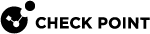$MDSVERUTIL MDSFwbcDir
|
|
Note - R81 does not support UTM-1 Edge and Safe@Office devices. The information about this command is provided only to describe the existing syntax option until it is removed completely. |
Description
Returns the full path in the /opt/ directory (in the MDS context) for the Backward Compatibility directory for UTM-1 Edge devices.
This Backward Compatibility directory contains the applicable files to install policy on UTM-1 Edge devices.
In addition, see the $MDSVERUTIL MDSVarFwbcDir command.
Syntax
|
|
Parameters
|
Parameter |
Description |
|---|---|
|
|
Specifies the internal Version ID. See the $MDSVERUTIL AllVersions command. |
Example 1
[Expert@MDS:0]# $MDSVERUTIL MDSFwbcDir /opt/CPEdgecmp-R81[Expert@MDS:0]# |
Example 2
[Expert@MDS:0]# $MDSVERUTIL MDSFwbcDir -v VID_90 /opt/CPEdgecmp-R77[Expert@MDS:0]# |