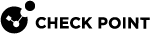Viewing Critical Devices
Description
There are a number of built-in Critical Devices, and the Administrator can define additional Critical Devices.
When a Critical Device![]() A special software device on each Cluster Member, through which the critical aspects for cluster operation are monitored. When the critical monitored component on a Cluster Member fails to report its state on time, or when its state is reported as problematic, the state of that member is immediately changed to Down. The complete list of the configured critical devices (pnotes) is printed by the 'cphaprob -ia list' command or 'show cluster members pnotes all' command. Synonyms: Pnote, Problem Notification. reports its state as a "
A special software device on each Cluster Member, through which the critical aspects for cluster operation are monitored. When the critical monitored component on a Cluster Member fails to report its state on time, or when its state is reported as problematic, the state of that member is immediately changed to Down. The complete list of the configured critical devices (pnotes) is printed by the 'cphaprob -ia list' command or 'show cluster members pnotes all' command. Synonyms: Pnote, Problem Notification. reports its state as a "problem", the Cluster Member![]() Security Gateway that is part of a cluster. reports its state as "
Security Gateway that is part of a cluster. reports its state as "DOWN".
To see the list of Critical Devices on a Cluster![]() Two or more Security Gateways that work together in a redundant configuration - High Availability, or Load Sharing. Member, and of all the other Cluster Members, run the commands listed below on the Cluster Member.
Two or more Security Gateways that work together in a redundant configuration - High Availability, or Load Sharing. Member, and of all the other Cluster Members, run the commands listed below on the Cluster Member.
Syntax
|
Shell |
Command |
|---|---|
|
|
|
|
Expert mode |
|
Where:
|
Command |
Description |
|---|---|
|
|
Shows the list of all Critical Devices |
|
|
Shows the list of all the " |
|
|
Shows the list of all Critical Devices |
|
|
When there are no issues on the Cluster Member, shows: When a Critical Device reports a problem, prints only the Critical Device that reports its state as " |
|
|
When there are no issues on the Cluster Member, shows: When a Critical Device reports a problem, prints the Critical Device " |
|
|
When there are no issues on the Cluster Member, shows: When a Critical Device reports a problem, prints only the Critical Device that reports its state as " |
Related topics
Examples
fwd'
Critical Device fwd reports its state as problem because the fwd process is down.
[Expert@Member1:0]# cphaprob -l list Built-in Devices: Device Name: Interface Active Check Current state: OK Device Name: Recovery Delay Current state: OK Device Name: CoreXL ConfigurationCurrent state: OK Registered Devices: Device Name: Fullsync Registration number: 0 Timeout: none Current state: OK Time since last report: 1753.7 sec Device Name: Policy Registration number: 1 Timeout: none Current state: OK Time since last report: 1753.7 sec Device Name: routed Registration number: 2 Timeout: none Current state: OK Time since last report: 940.3 sec Device Name: fwd Registration number: 3 Timeout: 30 sec Current state: problem Time since last report: 1782.9 sec Process Status: DOWN Device Name: cphad Registration number: 4 Timeout: 30 sec Current state: OK Time since last report: 1778.3 sec Process Status: UP Device Name: VSXRegistration number: 5 Timeout: none Current state: OK Time since last report: 1773.3 sec Device Name: Init Registration number: 6 Timeout: none Current state: OK Time since last report: 1773.3 sec [Expert@Member1:0]# |
CoreXL Configuration'
Critical Device CoreXL Configuration reports its state as problem because the numbers of CoreXL Firewall instances do not match between the Cluster Members.
[Expert@Member1:0]# cphaprob -l list Built-in Devices: Device Name: Interface Active Check Current state: OK Device Name: Recovery Delay Current state: OK Device Name: CoreXL ConfigurationCurrent state: problem (non-blocking) Registered Devices: Device Name: Fullsync Registration number: 0 Timeout: none Current state: OK Time since last report: 1753.7 sec Device Name: Policy Registration number: 1 Timeout: none Current state: OK Time since last report: 1753.7 sec Device Name: routed Registration number: 2 Timeout: none Current state: OK Time since last report: 940.3 sec Device Name: fwd Registration number: 3 Timeout: 30 sec Current state: OK Time since last report: 1782.9 sec Process Status: UP Device Name: cphad Registration number: 4 Timeout: 30 sec Current state: OK Time since last report: 1778.3 sec Process Status: UP Device Name: VSXRegistration number: 5 Timeout: none Current state: OK Time since last report: 1773.3 sec Device Name: Init Registration number: 6 Timeout: none Current state: OK Time since last report: 1773.3 sec [Expert@Member1:0]# |