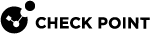Unregistering a Critical Device
|
|
Important - In a Cluster |
Description
This command unregisters a user-defined Critical Device![]() A special software device on each Cluster Member, through which the critical aspects for cluster operation are monitored. When the critical monitored component on a Cluster Member fails to report its state on time, or when its state is reported as problematic, the state of that member is immediately changed to Down. The complete list of the configured critical devices (pnotes) is printed by the 'cphaprob -ia list' command or 'show cluster members pnotes all' command. Synonyms: Pnote, Problem Notification. (Pnote). This means that this device is no longer considered critical.
A special software device on each Cluster Member, through which the critical aspects for cluster operation are monitored. When the critical monitored component on a Cluster Member fails to report its state on time, or when its state is reported as problematic, the state of that member is immediately changed to Down. The complete list of the configured critical devices (pnotes) is printed by the 'cphaprob -ia list' command or 'show cluster members pnotes all' command. Synonyms: Pnote, Problem Notification. (Pnote). This means that this device is no longer considered critical.
If a Critical Device was registered with a state "problem", before you ran this command, then after you run this command, the status of the Cluster Member![]() Security Gateway that is part of a cluster. depends only on the states of the remaining Critical Devices.
Security Gateway that is part of a cluster. depends only on the states of the remaining Critical Devices.
Syntax
|
Shell |
Command |
|---|---|
|
|
|
|
Expert mode |
|
|
|
Notes:
|