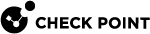Running the First Time Configuration Wizard in CLI Expert mode
Description
Use this command in the Expert mode to test and to run the Gaia First Time Configuration Wizard on a Security Group for the first time.
|
|
Notes:
|
|
|
Important - On a 60000 / 40000 Appliance (Chassis), if you use an interface other than the default interface eth1-Mgmt4 to manage the Gaia OS, you must configure that interface as the Gaia Management Interface before you run the " |
Syntax
Run one of these:
|
Form |
Command |
|---|---|
|
Short form |
|
|
Long form |
|
Run one of these:
|
Form |
Command |
|---|---|
|
Short form |
|
|
Long form |
|
Run one of these:
|
Form |
Command |
|---|---|
|
Short form |
|
|
Long form |
|
Run one of these:
|
Form |
Command |
|---|---|
|
Short form |
|
|
Long form |
|
Run one of these:
|
Form |
Command |
|---|---|
|
Short form |
|
|
Long form |
|
Run:
|
|
Procedure
|
Step |
Instructions |
||
|---|---|---|---|
|
1 |
Run this command in Expert mode:
A configuration string must consist of parameter=value pairs, separated by the ampersand (&). You must enclose the whole string between quotation marks. For example:
For more information on valid parameters and values, run the " |
||
|
2 |
Reboot the system. |
|
Step |
Instructions |
|
|---|---|---|
|
1 |
Run this command in Expert mode:
|
|
|
2 |
Open the file you created in a text editor. |
|
|
3 |
Edit all parameter values as necessary. |
|
|
4 |
Save the updated configuration file. |
Run this command in Expert mode:
|
|
|
Step |
Instructions |
|
|---|---|---|
|
1 |
Run this command in Expert mode:
|
|
|
2 |
Reboot the system. |
If you do not have a configuration file, you can create a configuration template and fill in the parameter values as necessary.
Before you run the First Time Configuration Wizard, you can validate the configuration file you created.
Parameters
A configuration file contains the "<parameter>=<value>" pairs described in the table below.
|
|
Note - The " |