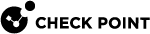Maximum Supported Items
This section provides the maximum supported numbers for various hardware and software items.
Management Server
|
Item |
Maximum Number |
Hard Limit |
Comment |
||
|---|---|---|---|---|---|
|
Network objects in all Domains |
1,000,000 |
Yes |
This applies to objects of these types - Security Gateway |
||
|
Network objects in each Domain |
100,000 |
No |
|
||
|
Security Gateway objects in each Domain |
300 and 500 |
No |
To make sure the Management Server |
||
|
Objects in each Group object |
12,000 |
Yes |
|
||
|
Rules in each Access Control policy |
28,000 |
Yes |
To ensure optimal Security Gateway responsiveness, we recommend configuring a maximum of 20,000 rules in a policy. While the Security Gateway can support more rules than 20,000 rules, the smaller the number of rules in the installed policy, the more responsive the Security Gateway is. |
||
|
Rules in each NAT policy |
16,384 |
Yes |
The smaller the number of rules in the installed policy, the more responsive the Security Gateway is. |
||
|
Changes in one session |
100 |
No |
To ensure optimal Management Server responsiveness, we recommend making 100 or fewer changes in each session (although the Management Server can support more than 500 changes at a time). |
||
|
Interfaces in each Security Gateway |
200 |
No |
To ensure optimal SmartConsole If the Security Gateway object contains more interfaces, use the applicable Management API to configure interfaces. See the Check Point Management API Reference. To ensure optimal API responsiveness, we recommend configuring a maximum of 600 interfaces with API. |
||
|
Layers in Access Control Policy |
251 |
Yes |
The maximum number of Policy Layers in an Access Control Policy is 251. |
||
|
Change in IPS |
200 |
Yes |
In SmartConsole > Security Policies view > Threat Prevention section > Custom Policy Tools panel > IPS Protections page, an operation performed on more than 200 protections is not supported. |
||
|
Secondary Management Servers |
None |
No |
The number of Secondary Management Servers is not limited by the code. The more Secondary Management Servers you install, the more resources the primary Management Server spends on the synchronization. This also applies to CloudGuard Controllers. |
||
|
Simultaneous administrator sessions |
32,000 and 100 |
Yes |
|
Smart-1 6000-L/6000-XL Sizing Recommendations and Limitations
See sk178325.
Maximum Supported Number of Interfaces on Security Gateway
This table shows the maximum supported number of interfaces (physical and virtual).
Note - This table applies to all hardware platforms - physical and virtual.
Maximum Supported Number of Cluster Members
|
Cluster Type |
Maximum Supported Number of Cluster Members |
|---|---|
|
ClusterXL High Availability or Load Sharing |
5 |
|
ClusterXL Active-Active |
4 |
|
Geo Cluster |
2 |
|
13 |