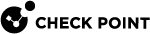High Availability and Load Sharing Modes in ClusterXL
Introduction to High Availability and Load Sharing modes
ClusterXL![]() Cluster of Check Point Security Gateways that work together in a redundant configuration. The ClusterXL both handles the traffic and performs State Synchronization. These Check Point Security Gateways are installed on Gaia OS: (1) ClusterXL supports up to 5 Cluster Members, (2) VRRP Cluster supports up to 2 Cluster Members, (3) VSX VSLS cluster supports up to 13 Cluster Members. Note: In ClusterXL Load Sharing mode, configuring more than 4 Cluster Members significantly decreases the cluster performance due to amount of Delta Sync traffic. is a software-based High Availability
Cluster of Check Point Security Gateways that work together in a redundant configuration. The ClusterXL both handles the traffic and performs State Synchronization. These Check Point Security Gateways are installed on Gaia OS: (1) ClusterXL supports up to 5 Cluster Members, (2) VRRP Cluster supports up to 2 Cluster Members, (3) VSX VSLS cluster supports up to 13 Cluster Members. Note: In ClusterXL Load Sharing mode, configuring more than 4 Cluster Members significantly decreases the cluster performance due to amount of Delta Sync traffic. is a software-based High Availability![]() A redundant cluster mode, where only one Cluster Member (Active member) processes all the traffic, while other Cluster Members (Standby members) are ready to be promoted to Active state if the current Active member fails. In the High Availability mode, the Cluster Virtual IP address (that represents the cluster on that network) is associated: (1) With physical MAC Address of Active member (2) With virtual MAC Address. Synonym: Active/Standby. Acronym: HA. and Load Sharing
A redundant cluster mode, where only one Cluster Member (Active member) processes all the traffic, while other Cluster Members (Standby members) are ready to be promoted to Active state if the current Active member fails. In the High Availability mode, the Cluster Virtual IP address (that represents the cluster on that network) is associated: (1) With physical MAC Address of Active member (2) With virtual MAC Address. Synonym: Active/Standby. Acronym: HA. and Load Sharing![]() A redundant cluster mode, where all Cluster Members process all incoming traffic in parallel. For more information, see "Load Sharing Multicast Mode" and "Load Sharing Unicast Mode". Synonyms: Active/Active, Load Balancing mode. Acronym: LS. solution that distributes network traffic between clusters of redundant Security Gateways.
A redundant cluster mode, where all Cluster Members process all incoming traffic in parallel. For more information, see "Load Sharing Multicast Mode" and "Load Sharing Unicast Mode". Synonyms: Active/Active, Load Balancing mode. Acronym: LS. solution that distributes network traffic between clusters of redundant Security Gateways.
ClusterXL has these High Availability features:
-
Transparent failover
 Transferring of a control over traffic (packet filtering) from a Cluster Member that suffered a failure to another Cluster Member (based on internal cluster algorithms). Synonym: Fail-over. in case of member failures
Transferring of a control over traffic (packet filtering) from a Cluster Member that suffered a failure to another Cluster Member (based on internal cluster algorithms). Synonym: Fail-over. in case of member failures -
Zero downtime for mission-critical environments (when using State Synchronization
 Technology that synchronizes the relevant information about the current connections (stored in various kernel tables on Check Point Security Gateways) among all Cluster Members over Synchronization Network. Due to State Synchronization, the current connections are not cut off during cluster failover.)
Technology that synchronizes the relevant information about the current connections (stored in various kernel tables on Check Point Security Gateways) among all Cluster Members over Synchronization Network. Due to State Synchronization, the current connections are not cut off during cluster failover.) -
Enhanced throughput (in Load Sharing modes)
-
Transparent upgrades
All members in the cluster![]() Two or more Security Gateways that work together in a redundant configuration - High Availability, or Load Sharing. are aware of the connections passing through each of the other members. The Cluster Members synchronize their connection and status information across a secure synchronization network
Two or more Security Gateways that work together in a redundant configuration - High Availability, or Load Sharing. are aware of the connections passing through each of the other members. The Cluster Members synchronize their connection and status information across a secure synchronization network![]() A set of interfaces on Cluster Members that were configured as interfaces, over which State Synchronization information will be passed (as Delta Sync packets ). The use of more than one Synchronization Network for redundancy is not supported because the CPU load will increase significantly due to duplicate tasks performed by all configured Synchronization Networks. Synonyms: Sync Network, Secured Network, Trusted Network..
A set of interfaces on Cluster Members that were configured as interfaces, over which State Synchronization information will be passed (as Delta Sync packets ). The use of more than one Synchronization Network for redundancy is not supported because the CPU load will increase significantly due to duplicate tasks performed by all configured Synchronization Networks. Synonyms: Sync Network, Secured Network, Trusted Network..
The glue that binds the members in a ClusterXL cluster is the Cluster Control Protocol![]() Proprietary Check Point protocol that runs between Cluster Members on UDP port 8116, and has the following roles: (1) State Synchronization (Delta Sync), (2) Health checks (state of Cluster Members and of cluster interfaces): Health-status Reports, Cluster-member Probing, State-change Commands, Querying for cluster membership. Note: CCP is located between the Check Point Firewall kernel and the network interface (therefore, only TCPdump should be used for capturing this traffic). Acronym: CCP. (CCP), which is used to pass synchronization and other information between the Cluster Members.
Proprietary Check Point protocol that runs between Cluster Members on UDP port 8116, and has the following roles: (1) State Synchronization (Delta Sync), (2) Health checks (state of Cluster Members and of cluster interfaces): Health-status Reports, Cluster-member Probing, State-change Commands, Querying for cluster membership. Note: CCP is located between the Check Point Firewall kernel and the network interface (therefore, only TCPdump should be used for capturing this traffic). Acronym: CCP. (CCP), which is used to pass synchronization and other information between the Cluster Members.
High Availability
In a High Availability cluster, only one member is active![]() State of a Cluster Member that is fully operational: (1) In ClusterXL, this applies to the state of the Security Gateway component (2) In 3rd-party / OPSEC cluster, this applies to the state of the cluster State Synchronization mechanism. (Active/Standby
State of a Cluster Member that is fully operational: (1) In ClusterXL, this applies to the state of the Security Gateway component (2) In 3rd-party / OPSEC cluster, this applies to the state of the cluster State Synchronization mechanism. (Active/Standby![]() State of a Cluster Member that is ready to be promoted to Active state (if the current Active Cluster Member fails). Applies only to ClusterXL High Availability Mode. operation). In the event that the active Cluster Member
State of a Cluster Member that is ready to be promoted to Active state (if the current Active Cluster Member fails). Applies only to ClusterXL High Availability Mode. operation). In the event that the active Cluster Member![]() Security Gateway that is part of a cluster. becomes unavailable, all connections are re-directed to a designated standby without interruption. In a synchronized cluster, the standby Cluster Members are updated with the state of the connections of the Active Cluster Member.
Security Gateway that is part of a cluster. becomes unavailable, all connections are re-directed to a designated standby without interruption. In a synchronized cluster, the standby Cluster Members are updated with the state of the connections of the Active Cluster Member.
In a High Availability cluster, each member is assigned a priority. The highest priority member serves as the Security Gateway![]() Dedicated Check Point server that runs Check Point software to inspect traffic and enforce Security Policies for connected network resources. in normal circumstances. If this member fails, control is passed to the next highest priority member. If that member fails, control is passed to the next member, and so on.
Dedicated Check Point server that runs Check Point software to inspect traffic and enforce Security Policies for connected network resources. in normal circumstances. If this member fails, control is passed to the next highest priority member. If that member fails, control is passed to the next member, and so on.
Upon Security Gateway recovery, you can maintain the current Active Security Gateway (Active Up![]() ClusterXL in High Availability mode that was configured as Maintain current active Cluster Member in the cluster object in SmartConsole: (1) If the current Active member fails for some reason, or is rebooted (for example, Member_A), then failover occurs between Cluster Members - another Standby member will be promoted to be Active (for example, Member_B). (2) When former Active member (Member_A) recovers from a failure, or boots, the former Standby member (Member_B) will remain to be in Active state (and Member_A will assume the Standby state).), or to change to the highest priority Security Gateway (Primary Up
ClusterXL in High Availability mode that was configured as Maintain current active Cluster Member in the cluster object in SmartConsole: (1) If the current Active member fails for some reason, or is rebooted (for example, Member_A), then failover occurs between Cluster Members - another Standby member will be promoted to be Active (for example, Member_B). (2) When former Active member (Member_A) recovers from a failure, or boots, the former Standby member (Member_B) will remain to be in Active state (and Member_A will assume the Standby state).), or to change to the highest priority Security Gateway (Primary Up![]() ClusterXL in High Availability mode that was configured as Switch to higher priority Cluster Member in the cluster object in SmartConsole: (1) Each Cluster Member is given a priority (SmartConsole > cluster object > 'Cluster Members' pane). Cluster Member with the highest priority appears at the top of the table, and Cluster Member with the lowest priority appears at the bottom of the table. (2) The Cluster Member with the highest priority will assume the Active state. (3) If the current Active Cluster Member with the highest priority (for example, Member_A), fails for some reason, or is rebooted, then failover occurs between Cluster Members. The Cluster Member with the next highest priority will be promoted to be Active (for example, Member_B). (4) When the Cluster Member with the highest priority (Member_A) recovers from a failure, or boots, then additional failover occurs between Cluster Members. The Cluster Member with the highest priority (Member_A) will be promoted to Active state (and Member_B will return to Standby state).).
ClusterXL in High Availability mode that was configured as Switch to higher priority Cluster Member in the cluster object in SmartConsole: (1) Each Cluster Member is given a priority (SmartConsole > cluster object > 'Cluster Members' pane). Cluster Member with the highest priority appears at the top of the table, and Cluster Member with the lowest priority appears at the bottom of the table. (2) The Cluster Member with the highest priority will assume the Active state. (3) If the current Active Cluster Member with the highest priority (for example, Member_A), fails for some reason, or is rebooted, then failover occurs between Cluster Members. The Cluster Member with the next highest priority will be promoted to be Active (for example, Member_B). (4) When the Cluster Member with the highest priority (Member_A) recovers from a failure, or boots, then additional failover occurs between Cluster Members. The Cluster Member with the highest priority (Member_A) will be promoted to Active state (and Member_B will return to Standby state).).
ClusterXL High Availability mode supports both IPv4 and IPv6.
Load Sharing
ClusterXL Load Sharing distributes traffic within a cluster so that the total throughput of multiple members is increased. In Load Sharing configurations, all functioning members in the cluster are active, and handle network traffic (Active/Active operation).
If any member in a cluster becomes unreachable, transparent failover occurs to the remaining operational members in the cluster, thus providing High Availability. All connections are shared between the remaining Security Gateways without interruption.
ClusterXL Load Sharing modes do not support IPv6.