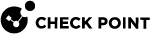fw ctl conntab
Description
Shows formatted list of current connections from the Connections kernel table (ID 8158).
Use this command if you want to see the simplified information about the current connections.
|
|
Best Practices:
|
|
|
Important:
|
Syntax
|
|
Important - You can specify many parameters at the same time. |
|
|
|
|
Parameters
|
Parameter |
Description |
||||
|---|---|---|---|---|---|
|
|
Shows the built-in usage. |
||||
|
|
Runs the command in debug mode. Use only if you troubleshoot the command itself.
|
||||
|
|
Deletes entries that match the specified filters. Without this parameter " The parameter " |
||||
|
|
Filters the output by the specified Source IP address.
Examples:
|
||||
|
|
Filters the output by the specified Source Port number. See IANA Service Name and Port Number Registry.
Examples:
|
||||
|
|
Filters the output by the specified Destination IP address.
Examples:
|
||||
|
|
Filters the output by the specified Destination Port number. See IANA Service Name and Port Number Registry.
Examples:
|
||||
|
|
Filters the output by the specified Protocol number.
Examples:
|
||||
|
|
Filters the output by the specified Service name.
Examples:
|
||||
|
|
See your Access Control Policy in SmartConsole, or in the output of the command.
Examples:
|
||||
|
|
Filters the output by the specified TCP State:
|
||||
|
|
Filters the output by the specified Connection Type bitmask.
To see the Connection Type bitmask value of a connection entry:
You must specify Type bitmask in this format:
Where:
|
||||
|
|
Filters the output by the specified Connection Flag bitmask.
To see the Connection Flag bitmask value of a connection entry:
You must specify Type bitmask in this format:
Where:
|
Examples
|
|
|
|
|
|
|
|
|
|
|
|
|
|
|
|
|
|
|
|
|
|
|
|