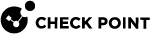cpconfig
Description
This command starts the Check Point Configuration Tool.
This tool configures specific settings for the installed Check Point products.
|
|
Important:
|
Syntax on a Security Gateway / Cluster Member in Gaia Clish or the Expert mode
|
|
Syntax on a Scalable Platform Security Group in Gaia gClish or the Expert mode
|
|
Menu Options
|
|
Note - The options shown depend on the configuration and installed products. |
|
Menu Option |
Description |
|---|---|
|
Licenses and contracts |
Manages Check Point licenses and contracts on this Security Gateway |
|
SNMP Extension |
Obsolete. Do not use this option anymore. To configure SNMP, see the R81.20 Gaia Administration Guide - Chapter System Management - Section SNMP. |
|
PKCS#11 Token |
Register a cryptographic token, for use by Gaia See details of the token, and test its functionality. |
|
Random Pool |
Configures the RSA keys, to be used by Gaia Operating System. |
|
Secure Internal Communication |
Manages SIC This change requires a restart of Check Point services on the Security Gateway or Cluster Member. For more information, see: |
|
Enable cluster membership for this gateway |
Enables the cluster membership on the Security Gateway. This change requires a reboot of the Security Gateway. For more information, see the: Note - This section does not apply to Scalable Platforms (Maestro and Chassis). |
|
Disable cluster membership for this gateway |
Disables the cluster membership on the Security Gateway. This change requires a reboot of the Security Gateway. For more information, see the: Note - This section does not apply to Scalable Platforms (Maestro and Chassis). |
|
Enable Check Point Per Virtual System State |
Enables Virtual System Load Sharing For more information, see the R81.20 VSX Administration Guide. Note - This section does not apply to Scalable Platforms (Maestro and Chassis). |
|
Disable Check Point Per Virtual System State |
Disables Virtual System For more information, see the R81.20 VSX Administration Guide. Note - This section does not apply to Scalable Platforms (Maestro and Chassis). |
|
Enable Check Point ClusterXL for Bridge Active/Standby |
Enables Check Point ClusterXL This change requires a reboot of the Cluster Member. For more information, see the: Note - This section does not apply to Scalable Platforms (Maestro and Chassis). |
|
Disable Check Point ClusterXL for Bridge Active/Standby |
Disables Check Point ClusterXL for Bridge mode. This change requires a reboot of the Cluster Member. For more information, see the: Note - This section does not apply to Scalable Platforms (Maestro and Chassis). |
|
Check Point CoreXL |
Manages CoreXL After all changes in CoreXL configuration, you must reboot the Security Gateway / Cluster Member / Security Group. For more information, see the R81.20 Performance Tuning Administration Guide. |
|
Automatic start of Check Point Products |
Shows and controls which of the installed Check Point products start automatically during boot. |
|
Exit |
Exits from the Check Point Configuration Tool. |
Example 1 - Menu on a single Security Gateway
Example 2 - Menu on a Cluster Member