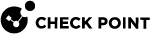cp_conf sic
Description
Manages SIC![]() Secure Internal Communication. The Check Point proprietary mechanism with which Check Point computers that run Check Point software authenticate each other over SSL, for secure communication. This authentication is based on the certificates issued by the ICA on a Check Point Management Server. on the Security Gateway
Secure Internal Communication. The Check Point proprietary mechanism with which Check Point computers that run Check Point software authenticate each other over SSL, for secure communication. This authentication is based on the certificates issued by the ICA on a Check Point Management Server. on the Security Gateway![]() Dedicated Check Point server that runs Check Point software to inspect traffic and enforce Security Policies for connected network resources..
Dedicated Check Point server that runs Check Point software to inspect traffic and enforce Security Policies for connected network resources..
For additional information, see sk65764: How to reset SIC.
|
|
Note - This command corresponds to the option Secure Internal Communication in the cpconfig menu. |
Syntax on a Security Gateway / Cluster Member in Gaia Clish or the Expert mode
|
|
Syntax on a Scalable Platform Security Group in Gaia gClish
|
|
Syntax on a Scalable Platform Security Group in the Expert mode
|
|
Parameters
Example
[Expert@MyGW:0]# cp_conf sic state Trust State: Trust established [Expert@MyGW:0]# |