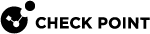Ransomware Use Case
Scenario: A client computer is attacked by Ransomware. What can you do?
Recommendations:
-
From the Forensics log, open the Forensics Analysis Report.
-
Open the Remediation tab to see the components of the attack and how they were treated.
-
If Automatic restore and remediate is selected in the Anti-Ransomware Backup Settings, restoration and Remediation was triggered and occurs automatically.
If Automatic restore and remediate is NOT selected in the Anti-Ransomware Backup Settings, instruct the user to run the Anti-Ransomware Restoration manually from the client computer (see Manual Anti-Ransomware Restoration).
-
Analyze the Forensics Analysis Report and update your security policy to prevent similar attacks in the future.