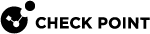Configuring an Alert for a Non-Synchronized Policy Server
You can configure the Endpoint Security Management Server to send an email alert to one or more people if one or more of the Policy Servers are not synchronized with the Endpoint Security Management Server.
It is important for all the Endpoint Policy Servers to have the same information about the Endpoint Security Management Server, because if they are not synchronized, the environment may be in a non-stable state.
You can configure how often the Endpoint Security Management Server sends the Policy Server out-of-sync alert, and whether it sends an alert when the Policy Server is back in sync.
Before Configuring a Policy Server Out-of-Sync Alert
Configure an email server (see Configuring an Email Server).
To Configure a Policy Server Out-of-Sync Alert:
-
In SmartEndpoint, go to the Reporting tab.
-
In the Alerts section, click Policy Server out of sync.
-
Enable the alert so that it is ON.
-
Click Configure.
The Alert Configuration window opens.
-
Add one or more people who will get an email about the alert. In Add New Recipient, for each person you want to add, type an email address and click Add.
-
Configure when an alert is sent. Select one or two of:
-
Notify on alert activation - Email alert is sent when the Policy Server is out of sync.
-
Notify on alert resolution - Email alert is sent when the Policy Server is back in sync.
-
-
Set how often the alert will be sent. In Remind every, select one of these time periods:
1 Day
1 Hour
6 Hours
3 Days
1 Week
None
-
Click OK.
Example Alert Email About Policy Server Out-of-Sync
This is an example of an alert mail that the Endpoint Security Management Server sends when an Endpoint Policy Server becomes out-of-sync.
This is an automated message about Active Alerts from the Endpoint Security Management server.This alert is active: Policy Server Out of Sync Alert Number of inactive Policy servers: 1 out of 1 The list of inactive Policy servers: [ps3 (192.0.2.17) ] For more information, see the Endpoint Security Management console in Reporting > Activity Reports > Endpoint Policy Servers Status. |