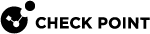Configuring Peripheral Device Access
Peripheral devices cannot be encrypted and do not contain storage. These predefined actions define which peripheral devices can be used with an endpoint computer.
|
Action |
Description |
|---|---|
|
Allow connecting essential devices (keyboard, mouse, and network adapters) |
Access to necessary peripheral devices for basic computer functionality is allowed. Other peripheral devices are blocked. |
|
Block all transmitting devices (Modem, Bluetooth, IrDA, Wi-Fi) |
Access to transmitting peripheral devices is blocked. Other peripheral devices are allowed. |
|
Allow connecting all peripheral devices |
Access to all devices that cannot be encrypted or do not contain storage is allowed. |
You can also create and change your own custom actions.
Creating a Custom Action
To create a new custom action:
-
In the Media Encryption & Port Protection rule, right-click the Peripheral Device action and select Create Custom.
-
In the Peripheral Device Access window, enter a unique action name and, optionally, textual comments.
-
For each device in the list, change the Access Type as necessary (Allow or Block).
-
For each device in the list, change the Log settings as necessary:
-
Log - Create log entries when a peripheral device is connected to an endpoint computer (Action IDs 11 and 20)
-
None - Do not create log entries
-
-
Optional: Add new devices as necessary.
Changing an Existing Action
To change an existing action definition:
-
In the Media Encryption & Port Protection rule, right-click an action and select Edit Properties.
-
In the Peripheral Device Access window, click Edit Name & Description and change settings as necessary.
-
For each device in the list, change the Access Type as necessary (Allow or Block).
-
For each device in the list, change the Log settings as necessary:
-
Log - Create log entries when a peripheral device is connected to an endpoint computer (Action IDs 11 and 20)
-
None - Do not create log entries
-
-
Optional: Add new devices as necessary.