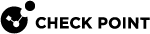Logging Into SmartEndpoint
|
|
Note - SmartEndpoint will reach its End of Support (EOS) on December 31, 2025. You can access SmartEndpoint functionality in the Harmony Endpoint Web Management Console. Refer to sk183410. |
-
Install an on-premises Endpoint Security Management Server.
See the R81.20 Installation and Upgrade Guide > Chapter Installing an Endpoint Server > Section Installing an Endpoint Security Management Server.
-
Connect with SmartConsole to the Endpoint Security Management Server.
-
Enable the required Software Blade:
-
From the left navigation panel, click Gateways & Servers.
-
Open the Endpoint Security Management Server object.
-
On the Management tab, select Endpoint Policy Management

Note -It is not supported to disable Endpoint Policy Management on a Security Management Server
-
Click OK.
-
-
Install the database:
-
Click > Install database.
-
Select all objects.
-
Click Install.
-
Click Close.
-
-
Open the SmartEndpoint Client:
-
In the top-left corner of SmartConsole, click .
-
Select SmartEndpoint.
-