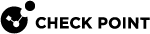Importing the Appscan XML File to the Endpoint Security Management Server
After you generate the Appscan XML file, import it to the Endpoint Security Management Server.
Before Importing the Appscan XML file
Remove all special characters, such as trademarks or copyright symbols, from the Appscan XML file.
To import an Appscan XML file:
-
In the Policy tab > Application Control rule, in the Actions column, right-click one of upper four actions. For example Allowed applications.
-
Select Import Programs.
-
In the Import Programs window, click Browse, and select the Appscan XML file.
-
Click Import.