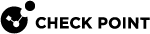Client Logging
Endpoint Security clients upload logs to the Endpoint Security Management Server
On the server, the logs are stored in the common log database, which you can see in the Logs tab of the SmartConsole Logs & Monitor view.
|
|
Note - The VPN component uploads SCV logs to the VPN Security Gateway. |
Client logs are:
-
Stored locally at:
C:\Documents and Settings\All Users\Application Data\CheckPoint\Endpoint Security\LogsLog File
Comments
epslog.1.log
epslog.2. log
... ... ...
epslog.<number>.log
-
Plain text log file
-
When the file becomes too large, another is created.
-
Maximum of 10 log files can exist. When epslog.11.log is created, eplog1.log is deleted.
-
Can be viewed with any ASCII viewer, or by using the client viewer, or by manually running:
C:\Program Files\Common Files\Check Point\Logviewer\EPS_LogViewer.exe
epslog.ini
epslog.1.elog
epslog.1.elog.hmac
Internal files, compressed and encrypted.
-
-
Uploaded according to the Common Client Policy to the Endpoint Security Management Server and viewable in the Logs tab of the SmartConsole Logs & Monitor view.
-
Client logs can be used for external audit requirements and internal trouble-shooting.
For more details, see the Endpoint Security Client User Guide for your client release.