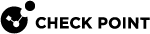Configuring If Imported Applications Are Allowed or Blocked by Default
Configure applications that were imported from the Appscan XML file to be Allowed or Blocked by default.
To configure if imported applications are allowed or blocked:
In the Policy tab > Application Control rule, select one of the following:
-
Allow Unidentified Applications - This is the default action. In the list of applications, the permission that shows is Unidentified (Allow).
-
Block Unidentified Applications - In the list of applications, the permission that shows is Unidentified (Block).
An unidentified application is an application that has been imported using the Appscan utility, that the administrator has not explicitly classified as Allowed or Blocked.