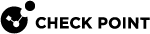Anti-Ransomware Files
Anti-Ransomware creates honeypot files on client computers. It stops the attack immediately after it detects that the ransomware modified the files.
The Anti-Ransomware creates the honeypot files in these folders:
-
C:\Users\Public\Music -
C:\Users\<User>\Music (MyMusic) -
C:\Users\Public\Documents -
C:\Users\<User>\Documents (MyDocuments) -
C:\Users\Public\Videos -
C:\Users\<User>\Videos (MyVideos) -
C:\Users\Public\Pictures -
C:\Users\<User>\Pictures (MyPictures) -
C:\Program Files (x86) -
C:\ProgramData -
C:\Users\<User>\AppData\Roaming -
C:\Users\<User>\AppData\Local -
C:\Users\<User>\Downloads
You can identify these folders by the lock icon that is associated with the name of the folder.
For example:
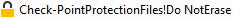
The file names include these strings, or similar:
-
CP -
CheckPoint -
Check Point -
Check-Point -
Sandblast Agent -
Sandblast Zero-Day -
Endpoint
You can open and look at the files. They are real documents, images, videos, and music.
If a file is deleted, it is automatically recreated after the next system boot.