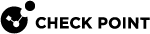Configuring Software Signatures for Packages for Export
You can select a file signing method for MSI files that will be deployed using an external distribution system.
The Endpoint Security Management Server keeps the certificate in the specified folder.
By default, the client uses an internal signature to authenticate.
To create a custom signature:
-
Open the Deployment tab > Advanced Package Settings > Software Signature page.
-
In the Certificate Settings area select one of these file signing methods:
-
None
-
Internal
-
Custom
If you select custom, do these steps:
-
Click Browse and get the certificate (*.p12 file).
-
Enter a name and password for the certificate.
The certificate is created on the Endpoint Security Management Server.
-
Send the *.p12 file to client computers before you install the client package.
-