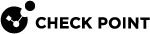Managing Objects
Network Objects, defined in SmartConsole![]() Check Point GUI application used to manage a Check Point environment - configure Security Policies, configure devices, monitor products and events, install updates, and so on. and stored in the proprietary Check Point object database, represent physical and virtual network components (such as Security Gateways, servers, and users), and logical components (such as IP address ranges and Dynamic Objects). Before you create Network Objects, analyze the needs of your organization:
Check Point GUI application used to manage a Check Point environment - configure Security Policies, configure devices, monitor products and events, install updates, and so on. and stored in the proprietary Check Point object database, represent physical and virtual network components (such as Security Gateways, servers, and users), and logical components (such as IP address ranges and Dynamic Objects). Before you create Network Objects, analyze the needs of your organization:
-
What are the physical components of your network: devices, hosts, Security Gateways and their active Software Blades?
-
What are the logical components: services, resources, applications, ranges?
-
Who are the users? How should you group them, and with what permissions?
|
|
Note - In SmartConsole, when you configure properties of an object and create a new object from the original object, the new object is not available in the original Object Editor. |
To resolve this issue:
-
After you close the second Object Editor, click OK in the original Object Editor.
-
Edit the original object again. The new object is now available.