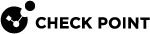cplic put
Description
Installs one or more Local licenses on a Check Point computer.
|
|
Note - You get the license details in the Check Point User Center. |
Syntax
|
|
|
|
You can run this command:
-
On a Management Server
 Check Point Single-Domain Security Management Server or a Multi-Domain Security Management Server. / Security Gateway
Check Point Single-Domain Security Management Server or a Multi-Domain Security Management Server. / Security Gateway Dedicated Check Point server that runs Check Point software to inspect traffic and enforce Security Policies for connected network resources. / Cluster Member
Dedicated Check Point server that runs Check Point software to inspect traffic and enforce Security Policies for connected network resources. / Cluster Member Security Gateway that is part of a cluster. in Gaia Clish
Security Gateway that is part of a cluster. in Gaia Clish The name of the default command line shell in Check Point Gaia operating system. This is a restricted shell (role-based administration controls the number of commands available in the shell). or the Expert mode
The name of the default command line shell in Check Point Gaia operating system. This is a restricted shell (role-based administration controls the number of commands available in the shell). or the Expert mode -
On a Scalable Platform Security Group in Gaia
 Check Point security operating system that combines the strengths of both SecurePlatform and IPSO operating systems. gClish or the Expert mode
Check Point security operating system that combines the strengths of both SecurePlatform and IPSO operating systems. gClish or the Expert mode
Parameters
|
Parameter |
Description |
||
|---|---|---|---|
|
|
Shows the applicable built-in usage. |
||
|
|
Runs the command in debug mode. Use only if you troubleshoot the command itself.
|
||
|
|
On a Security Gateway / Cluster |
||
|
|
Verifies the license. Checks if the IP of the license matches the Check Point computer and if the signature is valid. |
||
|
|
Selects only the local license whose IP address matches the IP address of the Check Point computer. |
||
|
|
Saves the command output to the specified file. |
||
|
|
Use this option after you have upgraded and before you reboot the Check Point computer. Use of this option will prevent certain error messages. |
||
|
|
Pushes the current valid licenses to the kernel. For use by Check Point Support only. |
||
|
|
Name of the file that contains the license. |
||
|
|
Hostname or IP address of the Security Gateway / Cluster Member / Scalable Platform Security Group for a local license. Hostname or IP address of the Security Management Server |
||
|
|
The license expiration date. |
||
|
|
The signature string within the license. Case sensitive. The hyphens are optional. |
||
|
|
The SKU of the license summarizes the features included in the license. For example: |
Copy and paste the parameters from the license received from the User Center:
|
Parameter |
Description |
|---|---|
|
|
The IP address of the external interface (in quad-dot notation). The last part cannot be 0 or 255. |
|
|
The license expiration date. It can be |
|
|
The license signature string. Case sensitive. The hyphens are optional. |
|
|
A string listing the SKU and the Certificate Key of the license. The SKU of the license summarizes the features included in the license. For example: |
Example